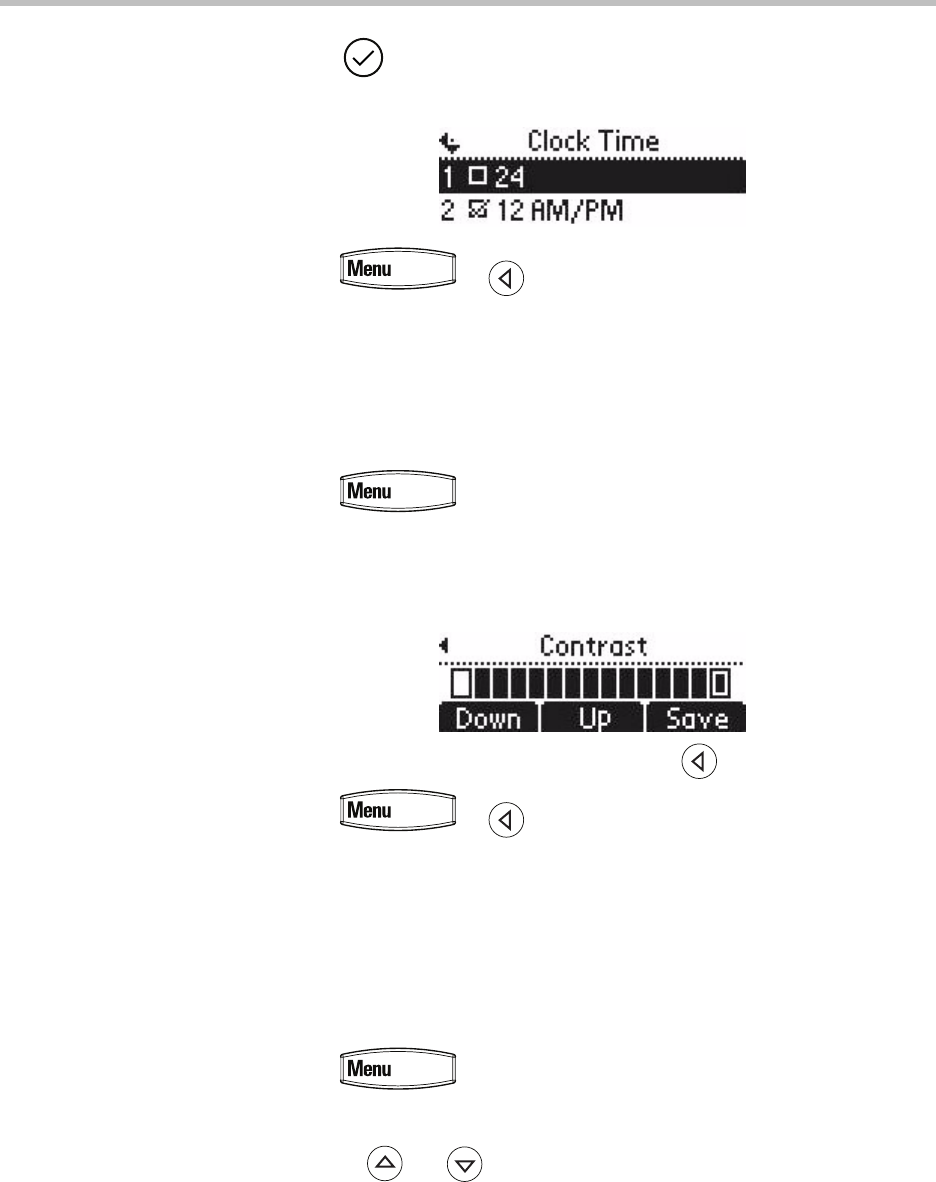
Customizing Your SoundPoint IP 32x/33x Phone
2 - 3
5. Press to confirm your choice.
For example, the following figure shows Clock Time.
6. Press or repeatedly to return to the idle display.
Display Contrast
To adjust the contrast on the display to a comfortable level:
1. Press .
2. Select Settings > Basic > Contrast.
3. Press the Up or Down soft keys to increase or decrease the display
contrast.
4. Press the Save soft key to accept changes or to cancel changes.
5. Press or repeatedly to return to the idle display.
Headset Memory Mode
This feature is especially useful for permanent or full-time headset users.
To permanently enable the Headset Memory Mode:
1. Press .
2. Select Settings > Basic > Preferences > Headset > Headset Memory.
3. Use the or to select Enabled.


















