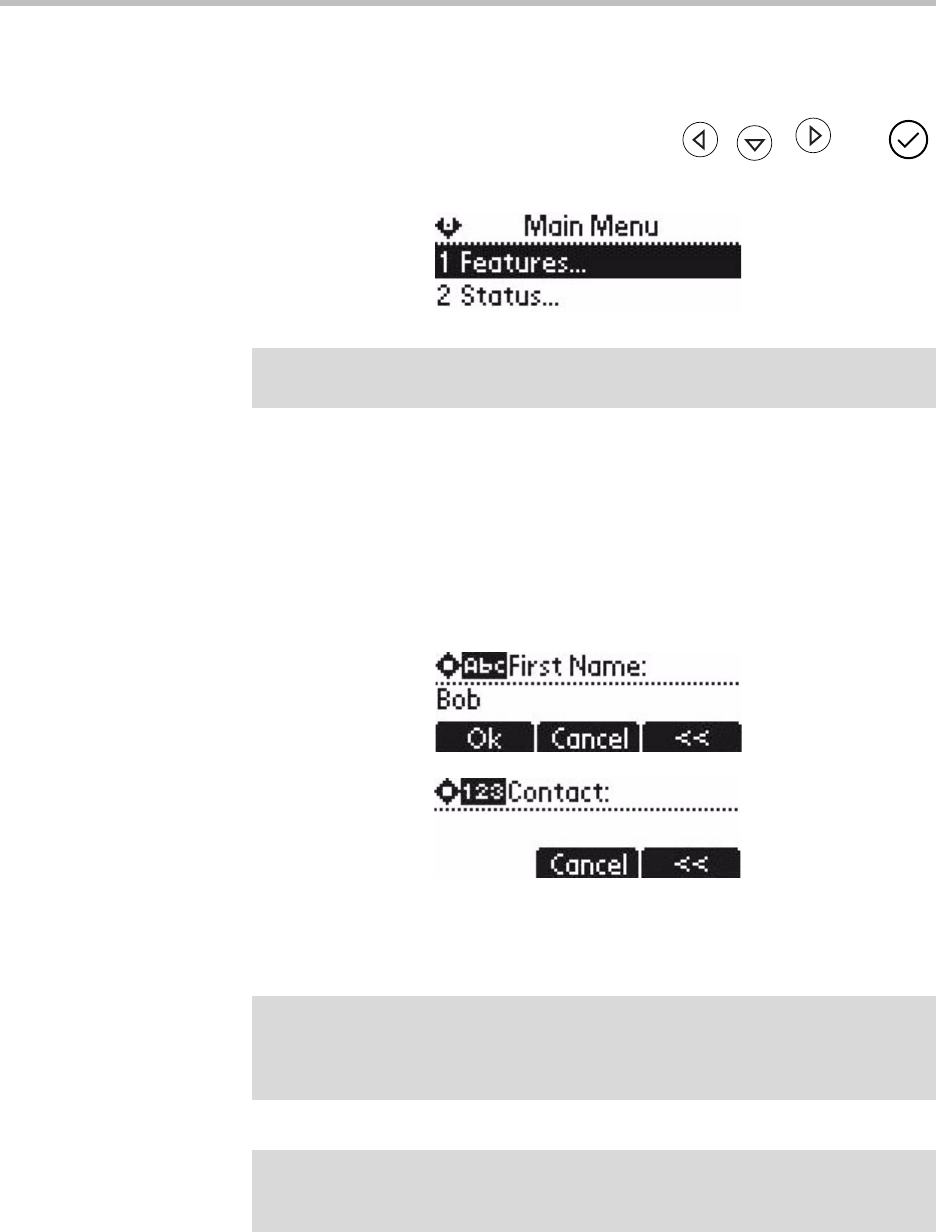
Getting Started with Your SoundPoint IP 330/320 Phone
1 - 11
• The navigation guide icon in the top left-hand corner of the graphic
display shows which arrow keys can be used at a particular sublevel.
For example, the following figure shows that , , , and
can be used at this point.
• To enter text using the dial pad, press the number keys one or more times.
For example, for ‘A’ press ‘2’ and for ‘C’ press ‘222’. The text that can be
entered by a key is shown beneath the entry line. This is true for all
languages that can be displayed by the phone. When in text entry mode,
the title will show whether keys will generate numbers (1) or characters (a
or A).
The type of text entry available is displayed in the title line.
Switch between alphabetic (with and without an uppercase letter first)
and numeric text entry by pressing the # key. Special characters like * and
_ are considered alphabetic and appear when you press *, 1, or 0.
Note
After 20 seconds of inactivity, the menu system will also automatically exit to the
idle display unless an edit session is in progress.
Note
Pressing the # also allows for URL or IP address entry. These options are only
available to system administrators in appropriate menu items. For example, when
editing directory contacts use “Abc”, “abc”, or “123” and when editing server
addresses use “URL”, “IP”, or “123”.
Note
To enter the “#” character, use the “*” key to access the appropriate special
character. “#” cannot be entered using its own key because it is used to change text
entry modes.


















