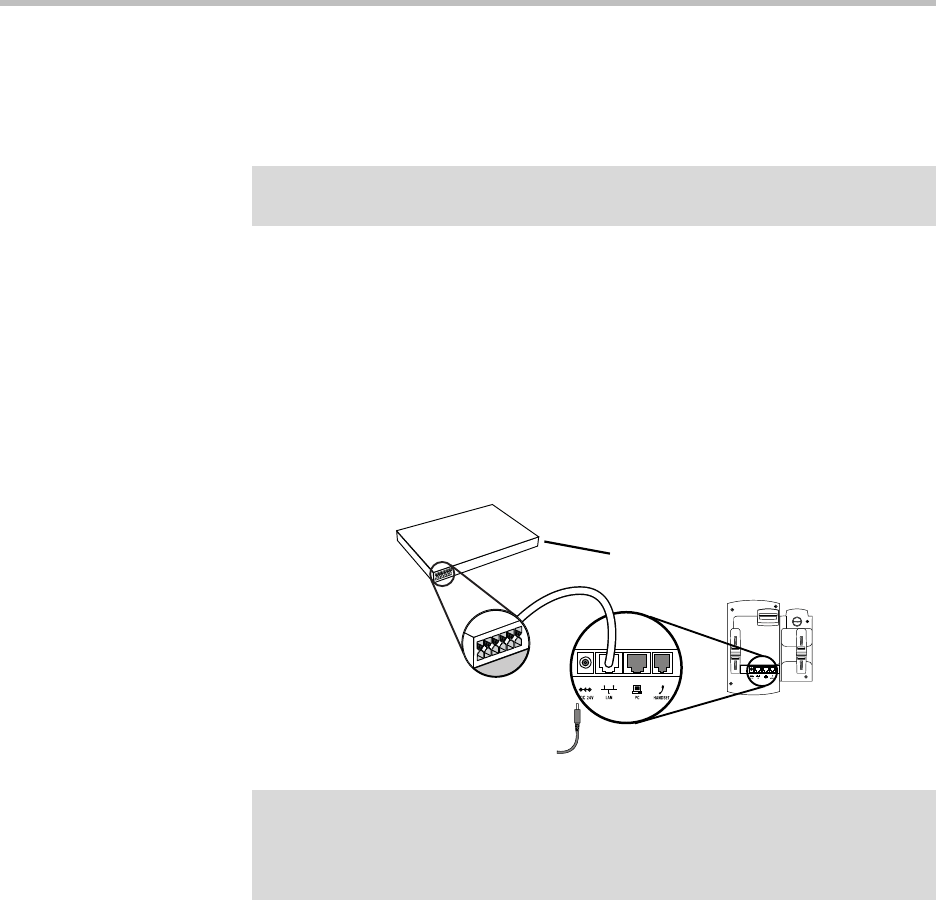
User Guide SoundPoint IP 330/320
1 - 4
Connecting Network and Power Source
Use Power over Ethernet (PoE) for network and power source connections
unless otherwise directed by your system administrator.
Power over Ethernet
Using a regular CAT5 cable (optional accessory from Polycom), the phone can
be powered from a PoE (IEEE 802.3af) compliant switch or hub.
To connect the PoE:
• Plug the supplied network cable between the LAN jack on the phone and
an available power and data port on the in-line power switch.
Connecting the Handset and Optional Headset
To connect the handset and optional headset:
1. Connect the short straight end of the phone cord to the handset and the
corresponding longer straight end of the cord to the handset jack on the
back of the phone.
Note
The AC power adapter is a separate, optional accessory. Your system
administrator will provide one to you if necessary.
Power Adapter
(Optional Accessory)
IEEE802.3af compliant PoE
Hub/Switch/Midspan Unit
Note
The SoundPoint IP 330 has an optional PC connection. The SoundPoint IP 320
does not. This is the only difference between the phones.
If you want to use the optional PC connection on the SoundPoint IP 330, a separate
ferrite clamp (not included) is required. Contact your system administrator.


















