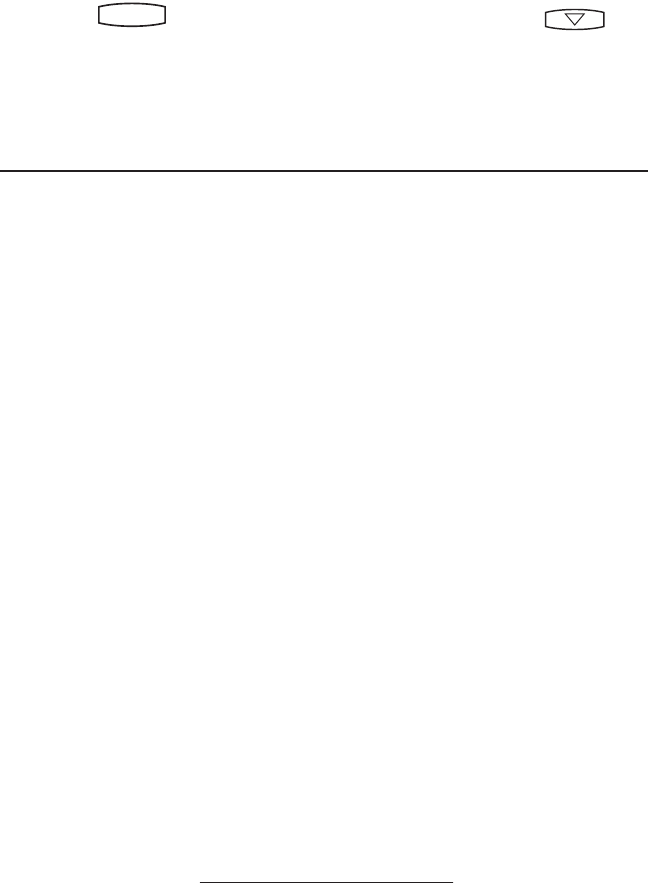
15
Speed Dial
Pre-assigned numbers can be associated with
speed dial entries for rapid automated dialing.
Speed Dial entries are consecutively placed
next to assigned line keys on the phone. When
a new entry is added to the Contact List, it
is automatically assigned the next available
speed dial index.
To change a Speed Dial assignment:
1. Press
Hold
Del
Sel
Conference
1 3
DEF
5
JKL
4
GHI
6
MNO
8
TUV
7
PQRS
9
WXYZ
0
OPER
*
#
2
ABC
Hold
Del
Sel
Directories
Services
Call Lists
Buddy Status
My Status
Redial
Menu
Messages
Do Not Disturb
ABC
21
DEF
3
54
MNOJKLGHI
6
TUV
87
WXYZ
9
OPER
PQRS
0
, select Features and
Contact List. Scroll to the desired
entry and press Edit,
► OR press and hold the line key which
already has a speed dial number as-
signed to it. That contact in the list
will automatically be displayed.
2. Delete the Speed Dial Index
number using the and
then the Delete soft keys.
3. If desired, enter a new speed
dial index.
4. Press Save and Exit to return to
the idle display.
Multiple Lines
Your SoundPoint
®
IP 301 SIP can support
up to two lines, each associated with its own
line key. Lines can be configured for private
or shared lines.
Typically, the top-most line key is reserved
for the principal directory number of the
phone. Depending on how your phone is
configured, the display could resemble one
of the screens shown:


















