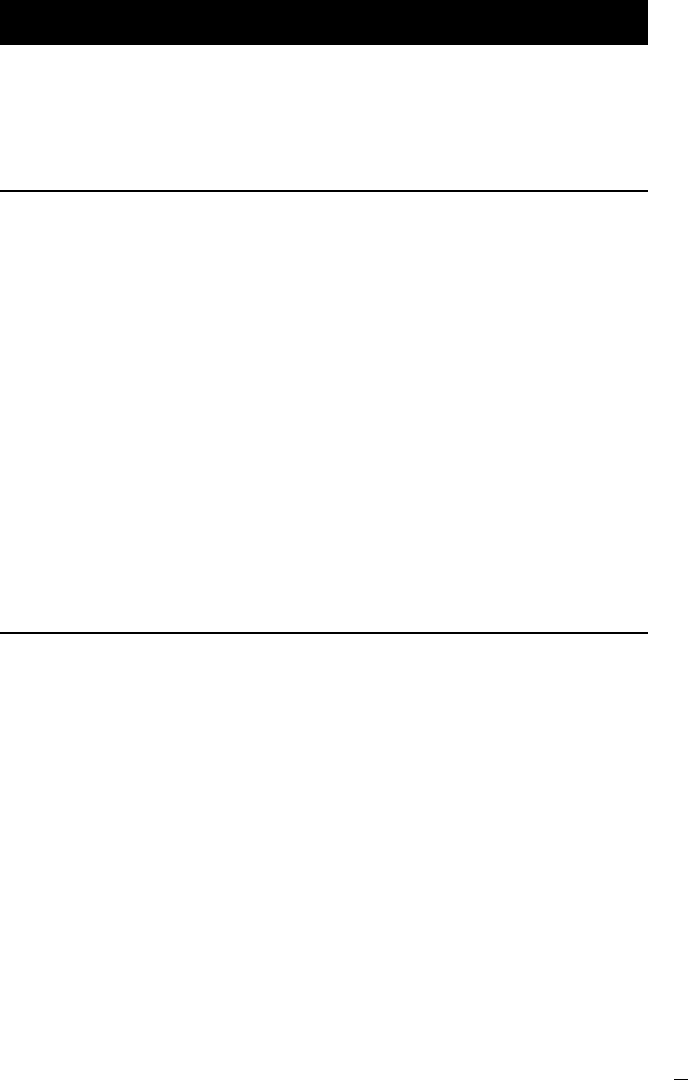
SoundStation IP 3000 - 3Com NBX Administrators Guide
5
Configuration
Configuration
Users have limited access to the phone’s
configuration. Specifically, users only have
access to the speed dial, contrast and ringer
settings. In addition there is read only
access to system information.
User Accessible Configuration Options
Speed Dials
Users have unrestricted access to the
Speed Dials to edit entries, search for
entries, and place phone calls.
Settings
User may change the following settings:
LCD Contrast
Ringer
System Information
Users have read-only access to other
SoundStation IP 3000 - 3Com NBX
configuration information including
Network parameters, and versions of
software.
Administrator options are password
protected. The default password is
**
#
In addition to any user settings,
the administrator has access to
the following parameters:
Administrator Accessible Options
Network Setup
Network parameters (e.g. DHCP)
NBX Call Processor (MAC, IP)
Diagnostics
Ping
Network Statistics
Call Statistics
Ethernet Configuration
Ethernet port
Configuration & SW Update
Software updates
Restore Defaults
Restore configuration to factory default
Change Passcode
Managing phone passwords
SoundStation IP 3000 - 3Com NBX
configuration is managed locally at the
phone using the LCD display the keypad.
The system offers two levels of
configuration privileges:
User
Administrator
Administrative privileges are obtained
through a login process that requires an
administrative password.


















