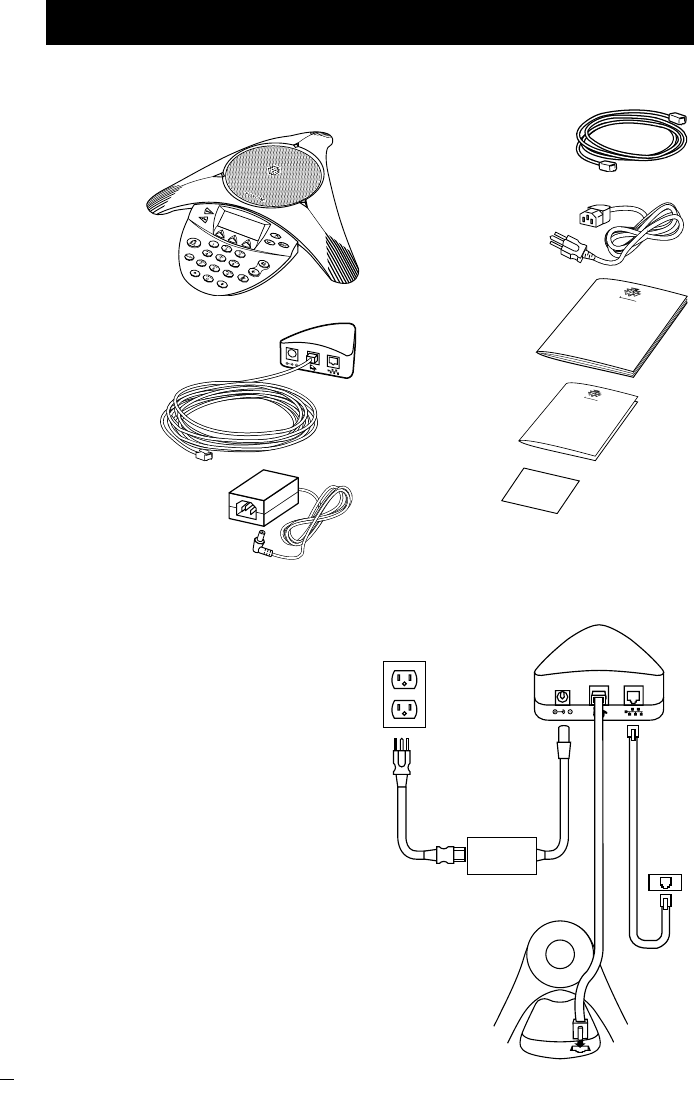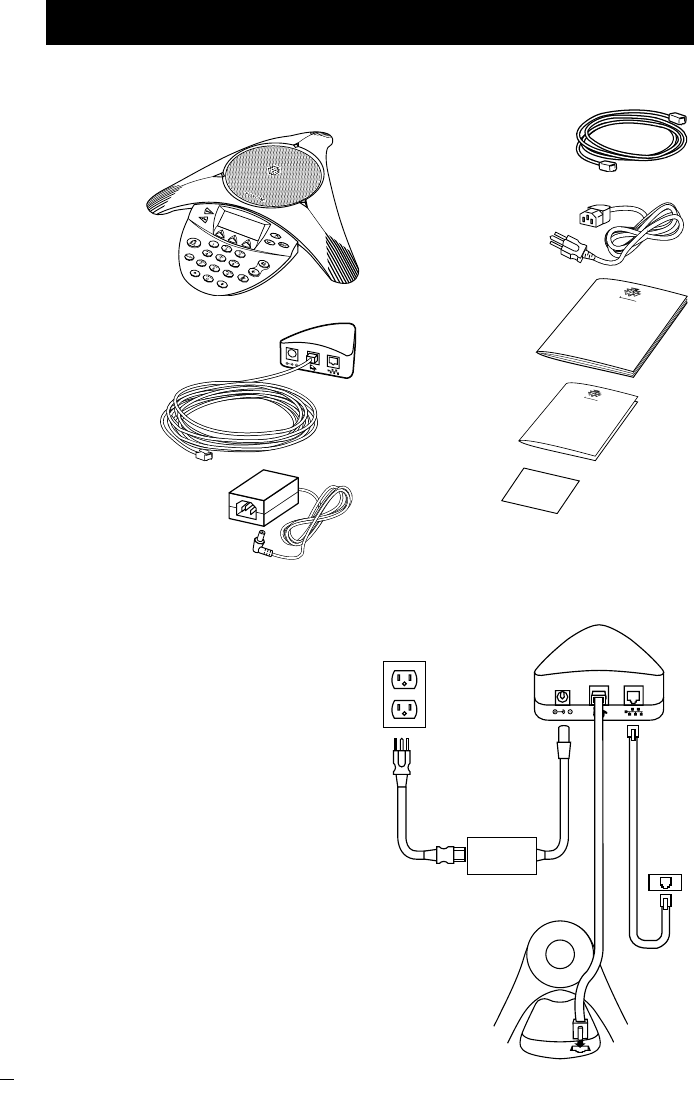
SoundStation IP 3000 - 3Com NBX Administrators Guide
4
Installation
Connect the SoundStation
IP 3000 - 3Com NBX as follows:
1 Place the SoundStation IP 3000
- 3Com NBX on a table in a noise
free environment.
2 Connect the 6 feet long Ethernet cable
between the LAN port of the PIM and
an Ethernet switch port.
3 Connect the free end of the 25 feet
long keyed RJ45 cable to the bottom of
the phone. (The other end of this cable
should come pre-connected to the PIM.)
4 Connect the power adapter to the PIM.
5 Plug the Power adapter into an AC
outlet with the supplied power cord.
6 Once connected to the AC outlet,
the SoundStation IP 3000 - 3Com NBX
will power up and go through a boot-up
sequence. It will take approximately
15 seconds before any information is
displayed on the LCD.
Installation
One 6 Foot Long Ethernet Cable
One Power Brick
SoundStation IP 3000 - 3Com NBX
One Power Cord
The SoundStation IP 3000 - 3Com NBX
ships with the following items.
Data
Network
Port
AC Power
PIM
AC Adapter
2
3
4
5
Bottom of IP 3000 - 3Com NBX
RJ-45 Port
One 25 Foot Long RJ45
Keyed Cable
One Power Interface Module
Installation Instructions
and Users Guide
Figure 2 -
Connecting the SoundStation IP 3000 - 3Com NBX
Quick Reference Card
Warranty Card