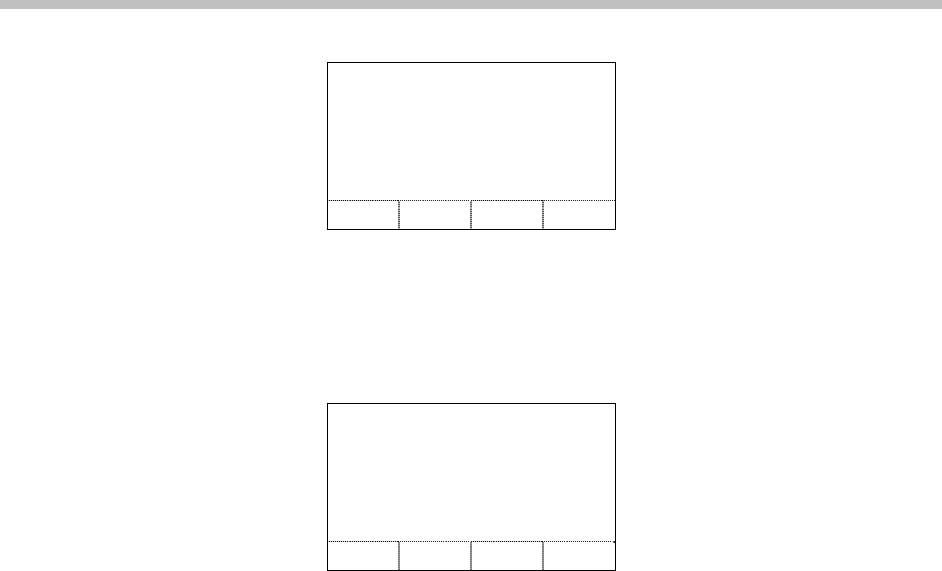
Using the Advanced Features of Your SpectraLink 8002 Wireless Telephone
1725-36027-001_C.doc 39
1 2
Line 1 [your dial number]
*Fr: [caller ID]
Hold Mute End
1. To view the caller ID of the incoming call without interrupting the
active call, press
LINE + [the line number]. The display now shows
information about the incoming call and you will continue
hearing audio on the first call.
Example:
1 2
Line 2 [your dial number]
Fr: [caller ID]
Answ Rej
2. Press Answ or START to answer the incoming call and place the
active call on hold. Pressing the
Rej softkey will redirect the
incoming call to voicemail or as otherwise programmed.
Transfer a call (blind)
1. While in a call, press FCN and then select Transfer (or press the
shortcut key 1). (The current call will be placed on hold]. A new
call will be started and you will hear a dial tone.)
2. Press the digits for the number to which you wish to transfer the
call or press the
Favr softkey and select an entry from the Favorites
menu.
3. Press
FCN 1 again. The call will be transferred to the number that
you have entered and your call will be disconnected.
Transfer a call (consulted)
1. While in a call, press FCN and then select Transfer (or press the
shortcut key 1). (The current call will be placed on hold. A new
call will be started and you will hear a dial tone.)


















