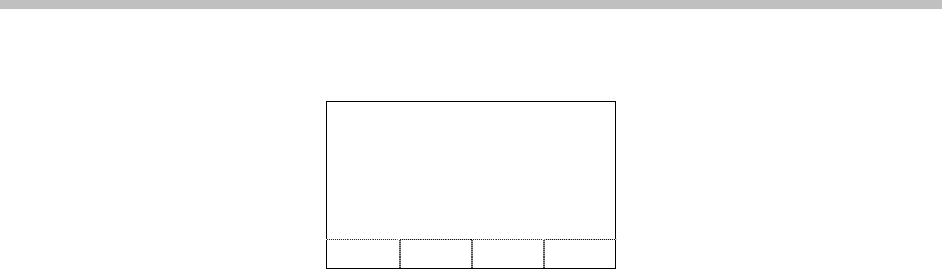
SpectraLink 8002 Wireless Telephone User Guide
34 1725-36027-001_C.doc
Example:
1
Line 1 [your dial number]
=Fr: [caller ID]
Rsme Mute End
Mute/Unmute a call
Press the Mute softkey. When the handset is muted, an x character
replaces the asterisk (
*). Press the Mute softkey again to restore audio
pickup.
Silence the ring
Press the END key to silence the loud ring and convert to in-ear
ringing.
Loud ringing will resume when the next incoming call is received
while the handset is in standby mode.
Forward all calls
Calls may be forwarded on a per-line basis. The LINE display will
indicate if a line is forwarded by a
> character followed by the
destination address. If any line is forwarded, the standby screen will
display forwarding status. If the do-not-disturb feature is enabled, the
forwarding status will be pre-empted by the
Do Not Disturb display.
1. Press
LINE + [the line number].
2. Press the
Fwd softkey and enter the forwarding destination.
3. Press the
Save softkey to save the forwarding destination.
If a given contact number has multiple appearances on the handset,
forward the lowest line appearance to forward all calls to that number
on any line appearance.


















