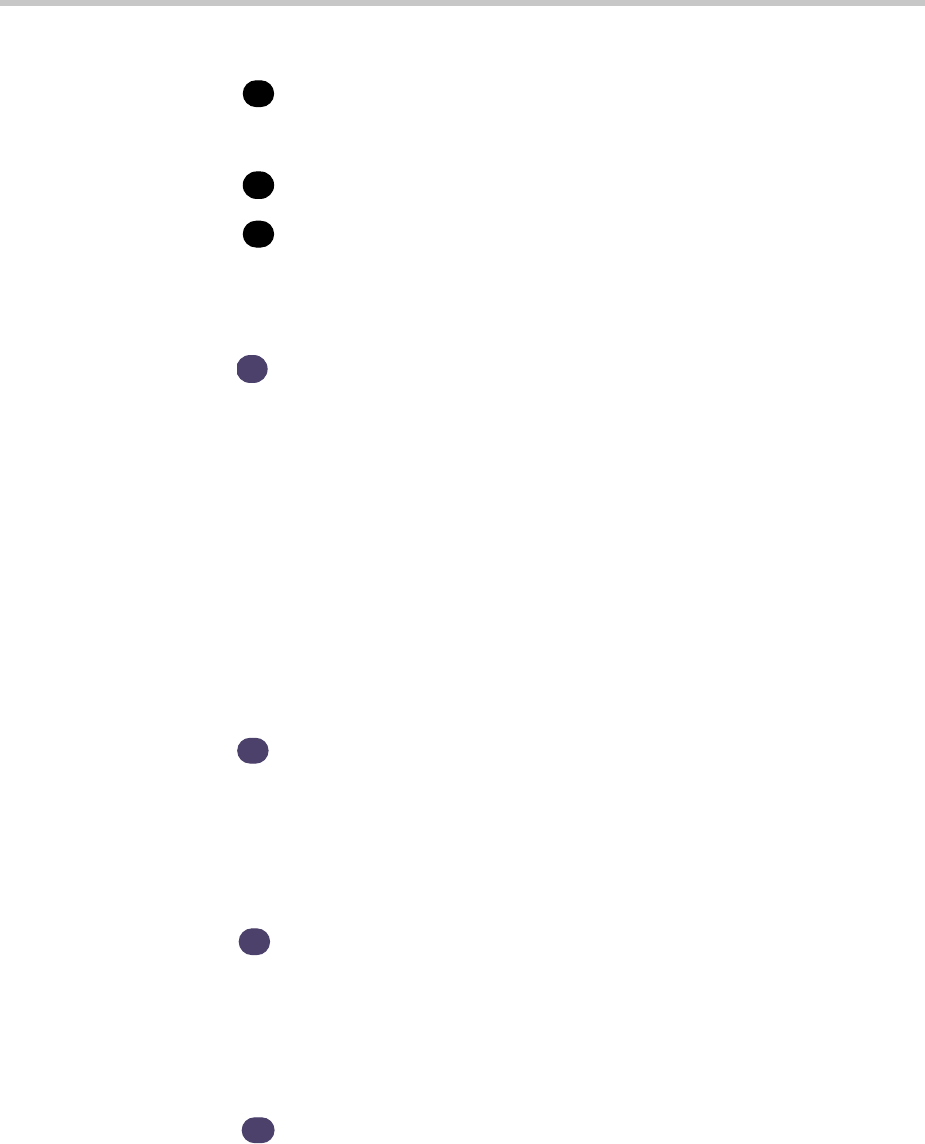
Polycom, Inc. 11
Polycom Kirk 7010-7020-7040 User Guide About Your 7010/7020/7040 Handset
Display
Shows call information, handset status icons and guides you through
option menu.
Tear Off Unit (Not available on 7010)
Microphone
Table 1-2 Handset Keys
Left Softkey
On hook
(idle)
On hook is the
term used when
handset is in
standby mode.
Enters main menu.
OR
Confirms choices in menu.
OR
Turns handset off with a long (three second) key press.
Off hook
(active)
Off hook is the
term used when
handset is in
active mode.
Mutes microphone
Right Softkey
On hook
(idle)
Returns to previous menu.
Off hook
(active)
Turns loudspeaker on. Not available on 7010.
Redirect
On hook
(idle)
Exits menu.
Off hook
(active)
Redirects calls.
On/off Hook
Table 1-1 Handset Elements
H
G
C
F
D
E
I
J
K


















