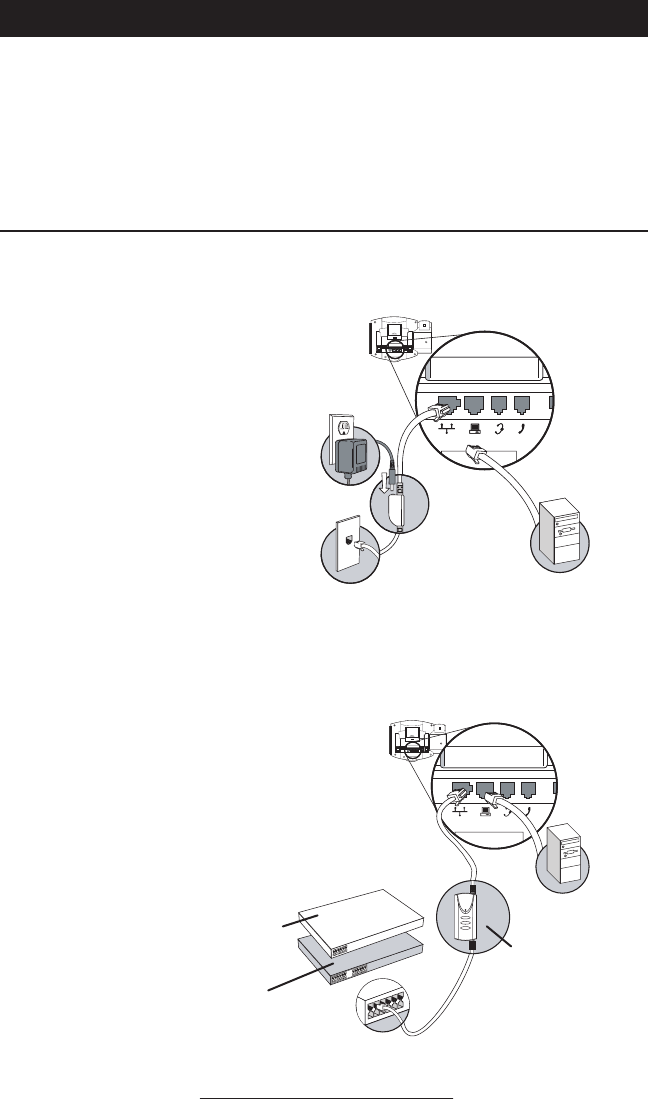
2
Installing SoundPoint
®
IP 500/501 SIP
This section provides basic installation
instructions and information for obtaining
the best performance with the Sound-
Point
®
IP 500/501 SIP phone. If you re-
quire additional information or assistance
with your new phone, please contact your
system administrator.
The SoundPoint
®
IP 500/501 SIP User
Guide includes regulatory compliance
information that your system administra-
tor should review and can also be found at
http://www.polycom.com.
Connecting Network and Power Source
AC Power Option
LAN PC HEADSET
HANDSET
LAN PC HEADSET
HANDSET
In-Line Power Option
LAN PC HEADSET
HANDSET
Cisco™Catalyst™ In-Line
Power Switch
IEEE 802.3af compliant
In-Line Power switch
Connect the keyed end of the sup-
plied Network Cable to the LAN
jack on the phone, and connect the
shorter end to the Network (LAN)
port. Connect the DC plug of the
AC wall adapter into the supplied
LAN cable as shown.
If the phone is connected to a compatible
Ethernet switch that can provide in-line
power, the phone will use that power option.
Simply plug the keyed end of the In-Line
Power Cable (optional accessory) into the
LAN jack on the phone and connect the
shorter end of this cable to an available
Power and Data port on the In-Line Power
switch. The AC wall adapter is not required
when using In-Line power.
Cisco™ In-Line Power
Cable
(Part No.2457-11014-002)
OR
IEEE 802.3af In-Line
Power Cable
(Part. No 2457-11077-002)


















