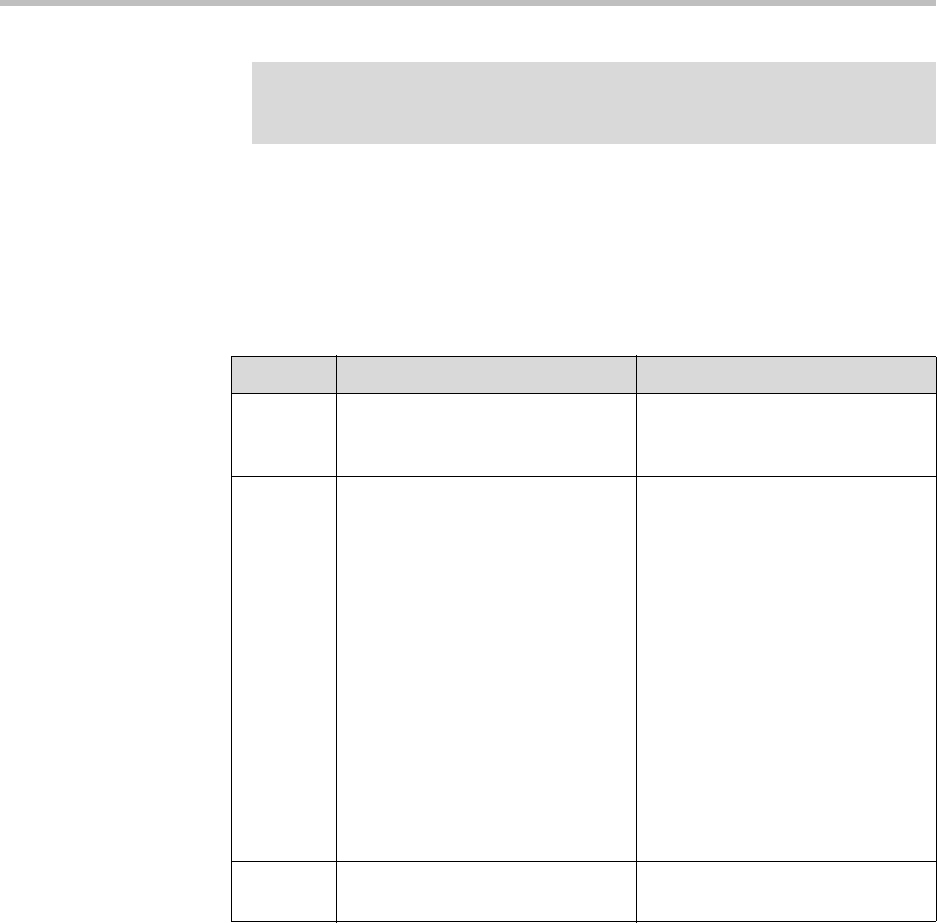
Developer’s Guide SoundPoint IP / SoundStation IP
2 - 4
<form>
The form element creates a form for user input. A form can contain text fields,
check boxes, radio buttons and more. Forms are used to pass user data to a
specified URL.
The following attributes are supported:
Note
The Microbrowser supports both the GET and POST methods for submitting forms.
Nesting forms within tables is supported. However, nesting of one form tag within
another is not supported and may lead to unexpected results.
Attribute Value/s Description
action URL
Ex: http://www.google.com
A URL that defines where to send
the data when the submit button is
pushed
method get
post
The HTTP method for sending
data to the action URL. Default is
get.
method="get": This method
sends the form contents in the
URL:
URL?name=value&name=value.
Note: If the form values contains
non-ASCII characters or exceeds
100 characters you MUST use
method="post".
method="post": This method
sends the form contents in the
body of the request.
Note: Most browsers are unable to
bookmark post requests.
name form_name Defines a unique name for the
form


















