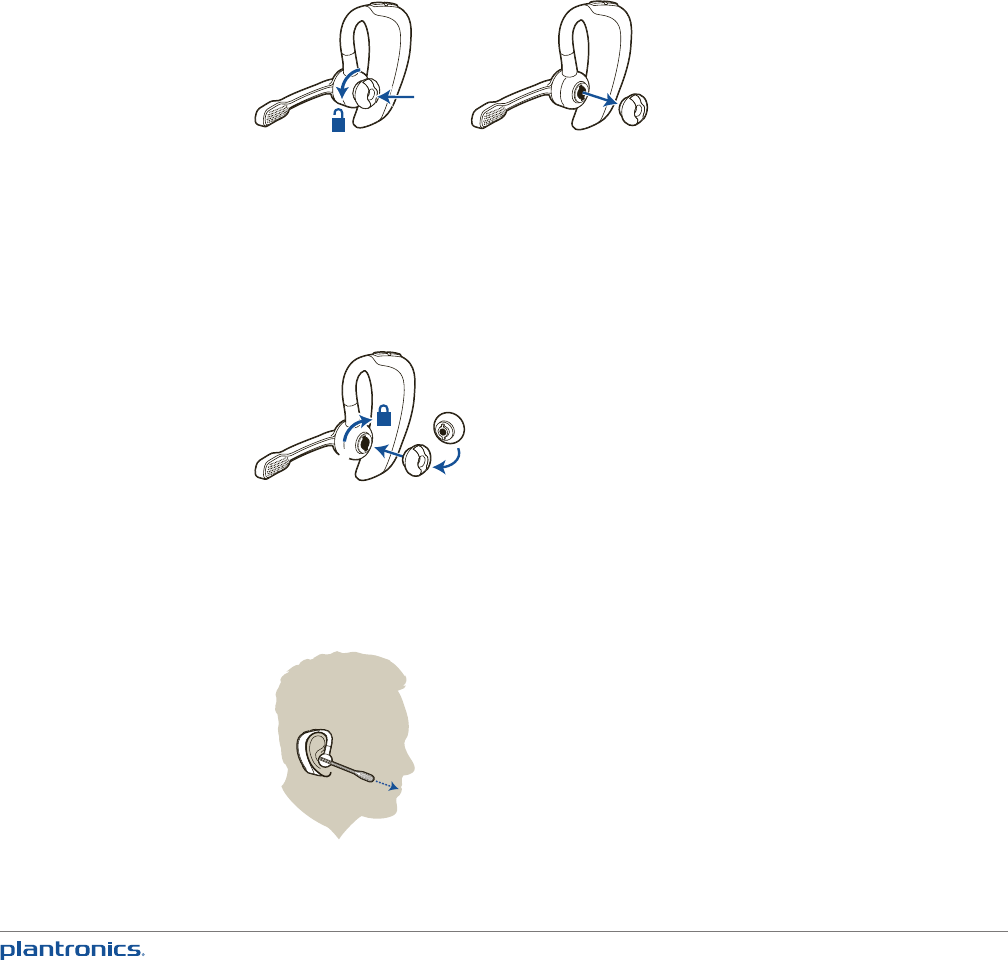
8
Fitting the Headset
The headset comes configured for the right ear, with the medium eartip installed, however you
can replace it with the small or large eartip provided or configure the headset to fit on the left
ear. For the best sound clarity and comfort, make sure you have a secure fit.
Replace the eartip for a better fit
1 Grip the eartip and gently push it into the speaker housing.
2 Rotate it a quarter turn to the left to unlock.
3 Pull the eartip away from the headset.
2
1
3
Attach a new eartip
4 Align the tabs on the eartip with the slots on the speaker housing.
5 Gently push the eartip into housing while turning it a quarter turn to the right. The eartip will
stop rotating when it is locked.
You may want to add an optional foam eartip cover for additional comfort. (small & medium)
4
4
5
Wearing the headset
1 Guide the earloop behind your ear and position the headset so that the speaker and eartip rest
comfortably in your ear.
2 Pivot the boom up to point the microphone toward the corner of your mouth.
1
2
Fit your Headset


















