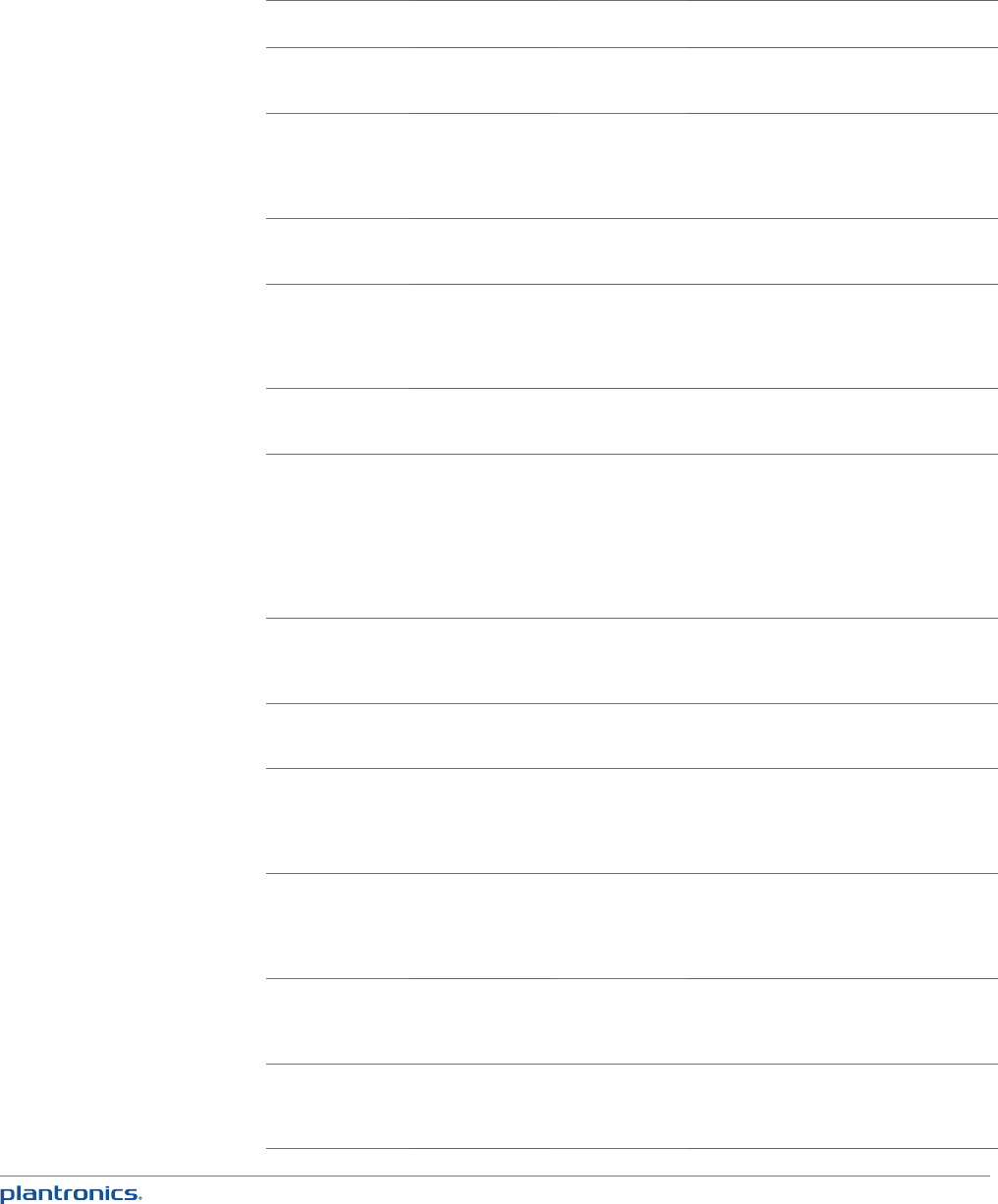
16
Headset controls, indicators and voice prompts
Action LED Tone Voice prompt
Incoming PC call
alert
N/A Rapid green flash Programmable
ringtone
N/A
PC Call answer/end Short press PC
Talk button
Short green flash Answer: Single low
tone followed by low-
low-high tones End:
Single low tone
N/A
PC Call “Flash” Two second Press
PC Talk Button
Short green flash Low Tone N/A
Adjust the listen
volume (during a call)
Press volume up/
volume down bar
Single PC LED
flash
Tone at each change
in volume. Double
tone when min/max
volume level reached
N/A
Muting your
microphone
Press and release
Mute Button
On: Mute LED On
Off: Mute LED Off
On: Low-High Tones
Off: High-Low Tones
On: “Mute On”
Off: “Mute Off”
Mobile (Bluetooth)
Power on/off
Press Mobile
Talk button for 5
seconds
On: solid blue for
2 seconds
Off: solid red for 2
seconds
N/A On: “Power on”
followed by “Phone
Connected”,
“No Phone is
connected”, or
“Pairing”.
Off: “Power off”
Check if Mobile
(Bluetooth) is
powered on
Short press Mobile
Talk button
Short blue flash Short Low Tone N/A
Incoming Mobile
call alert
N/A Rapid blue flash Programmable
ringtone
N/A
Mobile Call
answer/end
Short press Mobile
Talk button
Short blue flash Answer: Single low
tone followed by low-
low-high tones
End: Single low tone
N/A
Reconnect Mobile
Phone after leaving
range for more
than 30 seconds
Short press Mobile
Talk button
Single blue flash Single low tone “Phone connected”
Mobile redial last
number *
Double Press
Mobile Talk button
Two blue flashes Two low tones
followed by low-low-
high tones
N/A
Mobile Activate
Voice Dialing *
Press and hold
Mobile Talk button
for 2 seconds
Single blue flash Short low tone,
followed by long low
tone
N/A


















