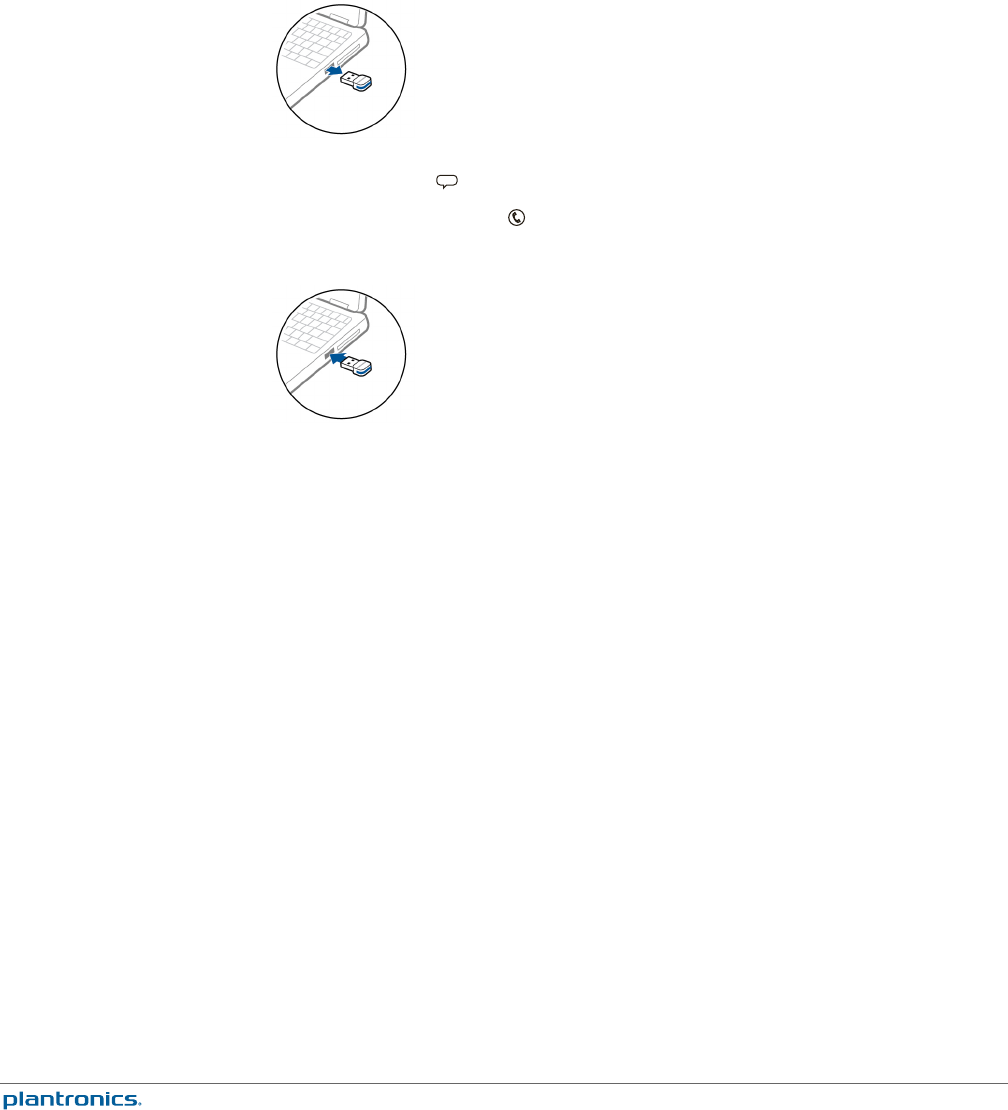
Your Bluetooth USB adapter comes pre-paired to your Voyager Legend headset.
In the event that your headset and Bluetooth USB adapter are not paired or become unpaired
do the following:
1
Remove the Bluetooth USB adapter.
2
Power on your headset then choose:
• Tap the Voice button and say "Pair Mode."
•
Press and hold the Call button until you hear "Pairing."
3
Insert Bluetooth USB adapter directly into your PC USB port. Once successfully paired, LEDs
stop flashing red and blue and you hear "PC connected."
4
Headset will exit pairing mode.
Your headset will automatically connect to paired devices such as your mobile phone and
Bluetooth USB Adapter when the headset is on and within range. Voice prompts will also
prompt you when you are out of range of devices.
Pairing your Bluetooth USB Adapter
Initial Pairing
Re-Pair USB Adapter to
headset
Auto Connect
15


















