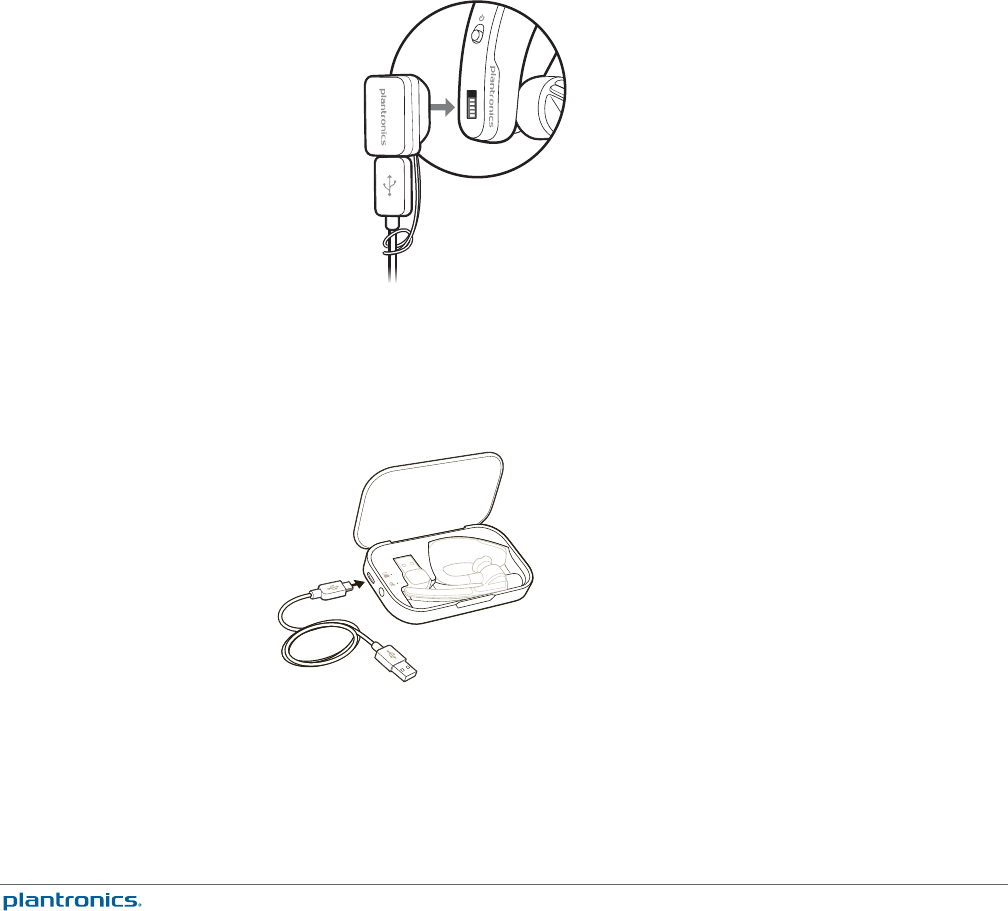
There are three ways to charge your headset. Your new headset has enough power to pair and
make a few calls before charging is needed, though you may charge it at any time.
NOTE Always charge at near room temperatures; never charge battery at temperatures below 0°C
(32°F) or above 40°C (104°F).
1
Align snap-fit magnetic areas of headset and charging device.
2
Attach charging device to USB wall charger or laptop. LEDs turn off once fully charged. A full
charge will take 90 minutes. You may leave your headset connected to the charger once
charging is complete without harming the battery.
Charge the case for 90 minutes before docking your headset. Once the case if fully charged, it
can recharge your headset twice while on the go before needing connection to a charge cable
providing up to 14 hours of talk time.
Charge
USB cable to PC or USB
wall charger
Charge case to PC or USB
wall charger
12


















