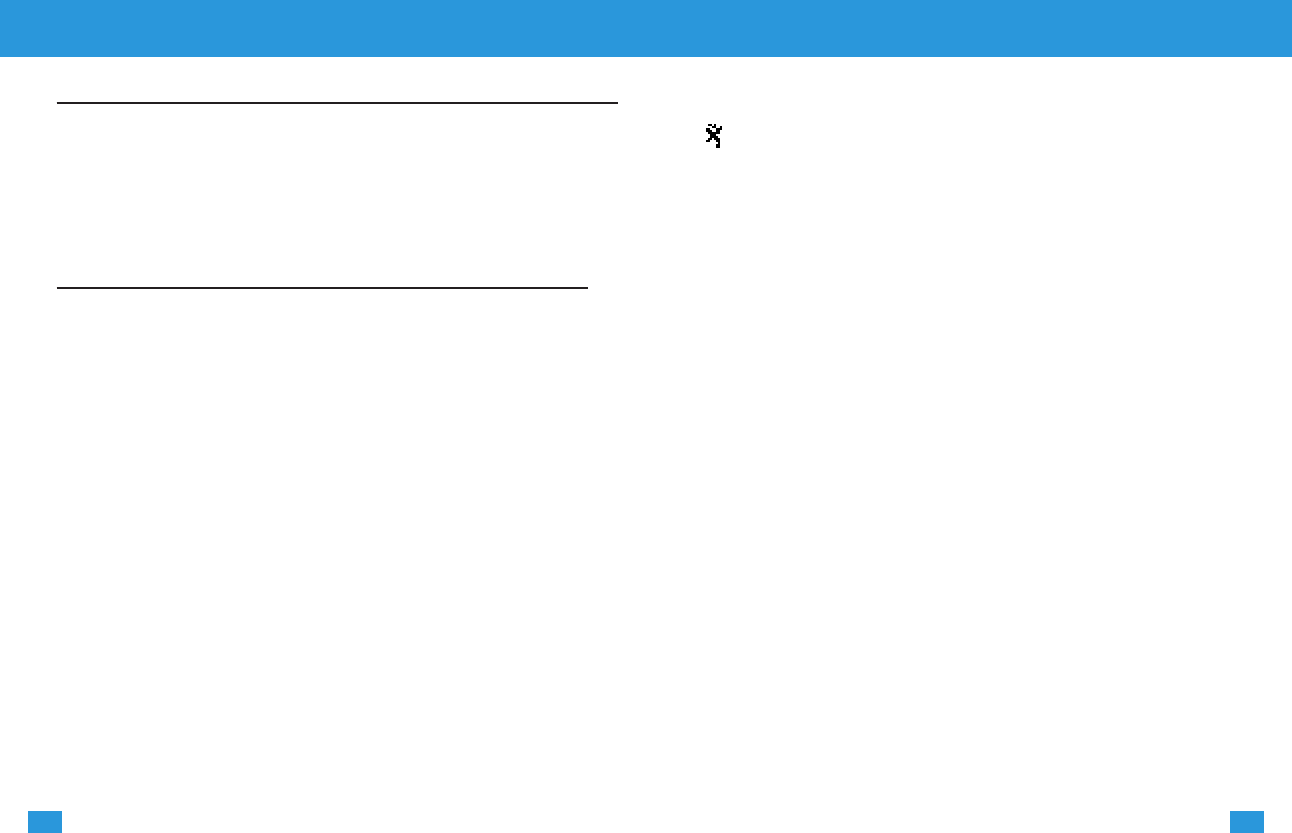
UK
The headset may also be charged using a car lighter adapter, available as an
optional accessory.
The battery used in your headset must be recycled or disposed of properly.
Contact your local recycling centre for proper disposal instructions.
ii. SWITCHING YOUR HEADSET ON
FIG. 2.2 To turn your headset on, unplug your headset from the AC Charger and
then PRESS and HOLD the POWER/MUTE button until the INDICATOR
flashes green.
FIG. 2.3 The INDICATOR light will flash green every 2-3 seconds whilst the
headset is on.
To turn your headset off, PRESS and HOLD the POWER/MUTE button until
the INDICATOR lights red.
iii. PAIRING YOUR HEADSET
Prior to using your headset for the first time, you MUST pair it with another
Bluetooth™ device, such as a mobile telephone. The information below describes
pairing instructions for a typical device. For specific instructions, refer to your
mobile telephone user guide, or visit www.plantronics.com to view pairing
instructions for your model of telephone.
TURN ON BOTH DEVICES
FIG. 3.1 Once both devices are turned on, place the headset and telephone
where they are easily viewable. Make sure the Bluetooth™ feature of
your telephone is turned on.
SELECT PAIRING MODE
FIG. 3.2 On your headset, PRESS and HOLD both the CALL CONTROL and
VOLUME UP keys for about 2 seconds until the INDICATOR light begins
to flash red then green.
Your headset will remain discoverable by other Bluetooth™ devices for
60 seconds.
FIG. 3.3 On your telephone, search for devices by selecting DISCOVER from the
Bluetooth™ options menu. Check your mobile telephone display and
follow any instructions.
When prompted by your telephone, enter four zeros (0000). This is your headset
passkey. Some devices may not require a passkey.
UK D DK E F I N NL P SF S
8
DIAGRAM KEY
X
DIAGRAM KEY
1 Call Control Button
2 Indicator Light
3 Power/Mute Function
4 Volume Up
5 Volume Down
6 Earloop
7 Speaker
8 AC Charger Port
9 Noise-cancelling Microphone
USAGE INSTRUCTIONS
UK
7
1. GETTING STARTED
To use your Plantronics M3000 Bluetooth™ headset, please follow these
simple steps:
i. Charge your headset battery.
ii. Switch your headset on.
iii. Pair your headset with a Bluetooth™ Telephone.
i. CHARGING THE BATTERY
NOTE: The battery pack for your M3000 is already installed when you purchase
your headset. If the battery pack has been removed, or for instructions on
re-installing the battery, see Section 5.
FIG. 2.1 Connect the included AC Charger to the mains power supply and then
to the headset charger port. Within a few seconds, the INDICATOR will
illuminate red. Charge the headset overnight or for at least 8 hours
before first use.
Subsequent charges take just 90 minutes and the INDICATOR will turn
green when the headset is fully charged.
LOW BATTERY WARNINGS
When the headset is on and the battery becomes low, the headset emits a beep
every 20 seconds.
The INDICATOR also flashes red when the battery needs to be recharged.
Recharge the battery as described in Section 1.i.
Tip: Fully draining the battery once a month can improve battery life. Otherwise,
it is best to charge your headset whenever possible. Avoid charging in excessive
heat (above 104ºF/40ºC) or cold (below 50ºF/10ºC).


















