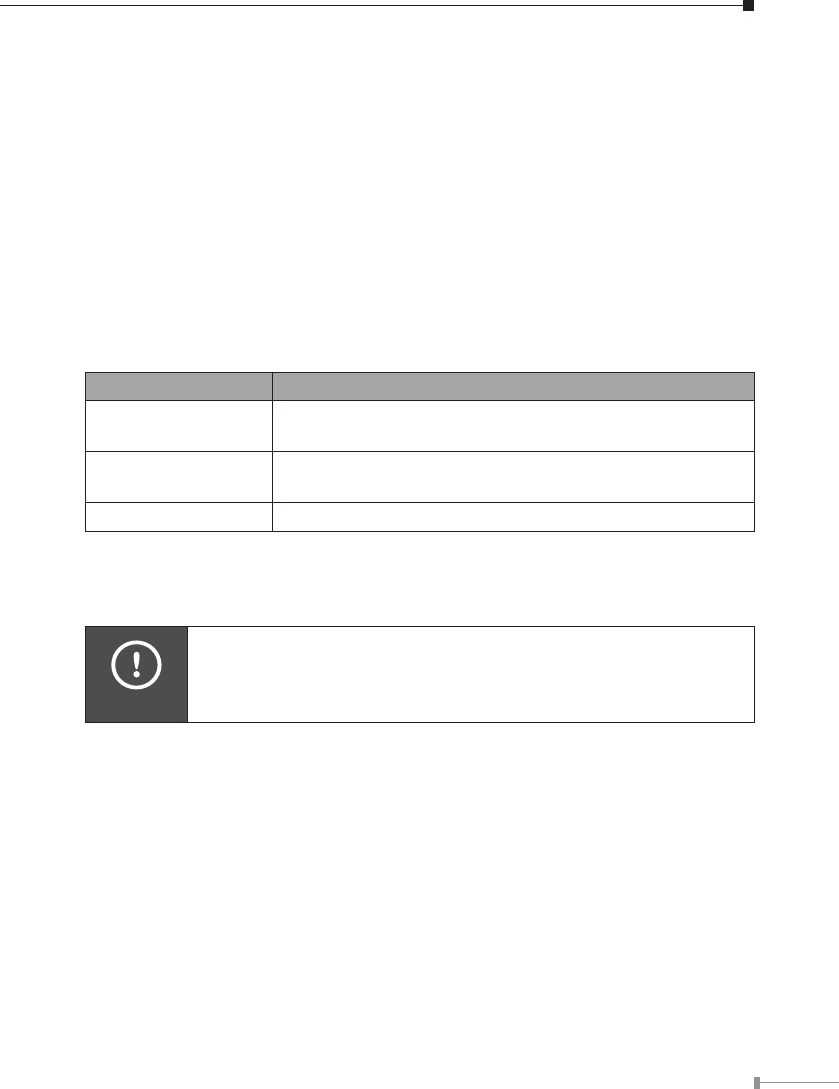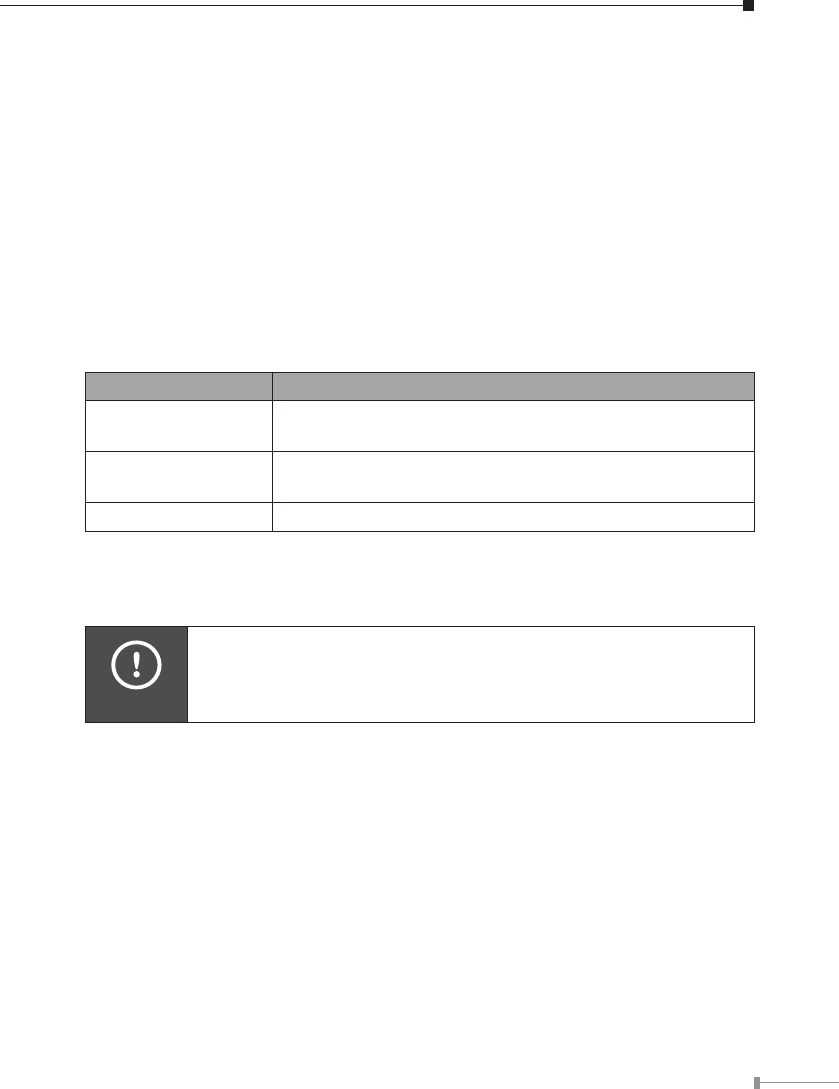
7
WAN IP address conguration via web interface
Execute your web browser, and insert the IP address https://192.168.0.1
(default: 192.168.0.1) of IP PBX in the adddress bar. After logging on machine
username/password (default: admin / admin), browse to “System” conguration
menu and select “WAN setup” option, you will see the conguration screen
below:
Parameter Description
IP address WAN IP address of IPX-2000
Default: 192.168.0.1
Subnet Mask WAN mask of IPX-2000
Default: 255.255.255.0
Connection Type Data required
DHCP
In most circumstances, it is no need to congure the
DHCP settings
PPPoE
The ISP will assign PPPoE username / password for
Internet access
STATIC IP The ISP will assign IP Address, and related information.
After conrming the modication you’ve done, Please click on the Save button to
apply settings and browse to “IP PBX service” page in “Service” menu to click
the “Reload” button to make the settings effective.
Please contact your Internet service provider to obtain the Internet
access type, and select the proper network settings in IPX-2000 to
establish the network connections.