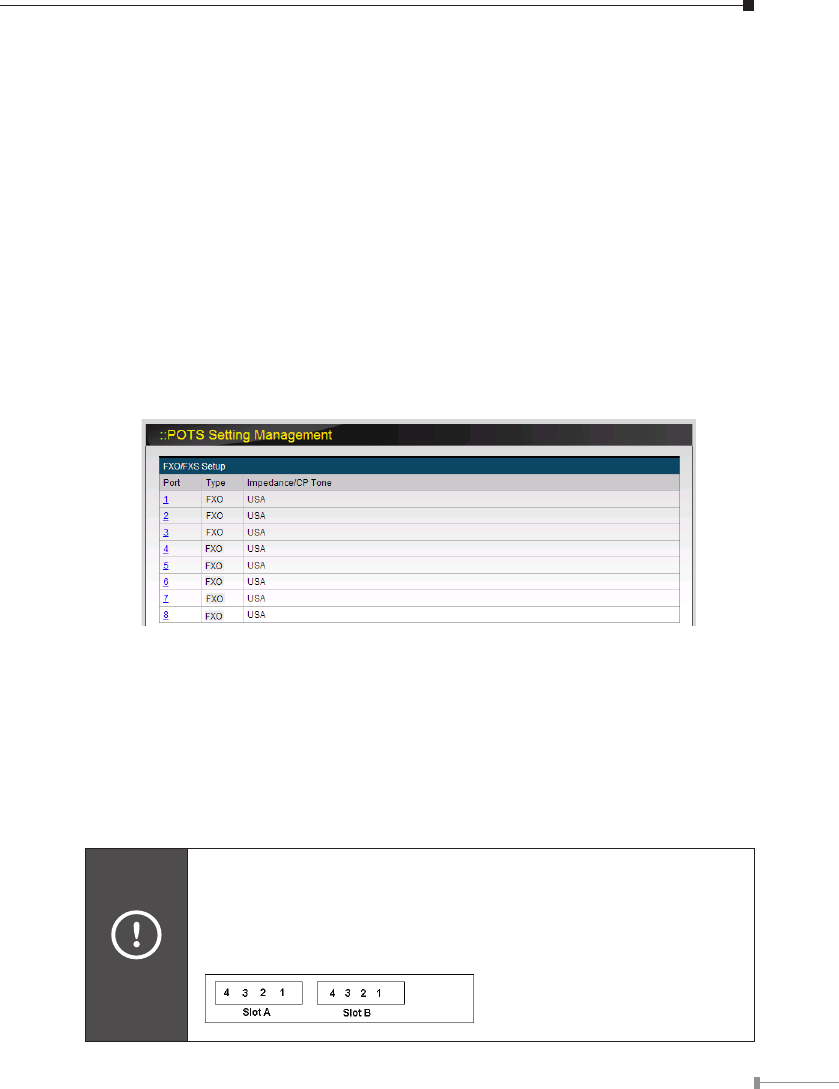
9
IP PBX Basic operation guideline
Adding PSTN to IPX-2000
When inserting or removing the IPX-2000 FXO Module (IPX-FXO), please follow
these operation procedure to ensure the system operating properly.
• Install the FXO module securely into machine.
• Login the GUI as administrator.
• Enter FXO Setup page.
(Trunk ™ POTS Setup)
• Select the proper Country Setting for each port.
• Press
APPLY to save the change.
• Enter IP PBX Service page. (
Service ™ IP PBX service)
• Press
Restart to restart IP PBX service.
After the PSTN physical installation, please browse to “Analog PSTN trunk”
page in “Trunk” menu, and refer to the following conguration steps for more
understandings:
a) Press
<Add new> button from the left panel to add a new PSTN trunk.
b) Insert ID number of this PTSN
“Trunk group (1~31)” and FXO port indices
grouped by this PTSN “Trunk ports” in the eld for management the PSTN
trunk.
Hint
• Maximum port index depends on the number of physical ports
available. Such as 1 or 1,2 or 1-4.
• Please make sure the FXO module is connected properly; the
sequence from left to right: Slot A -> Slot B; Port 4 ™ Port 3 ™
Port 2 ™ Port 1
















