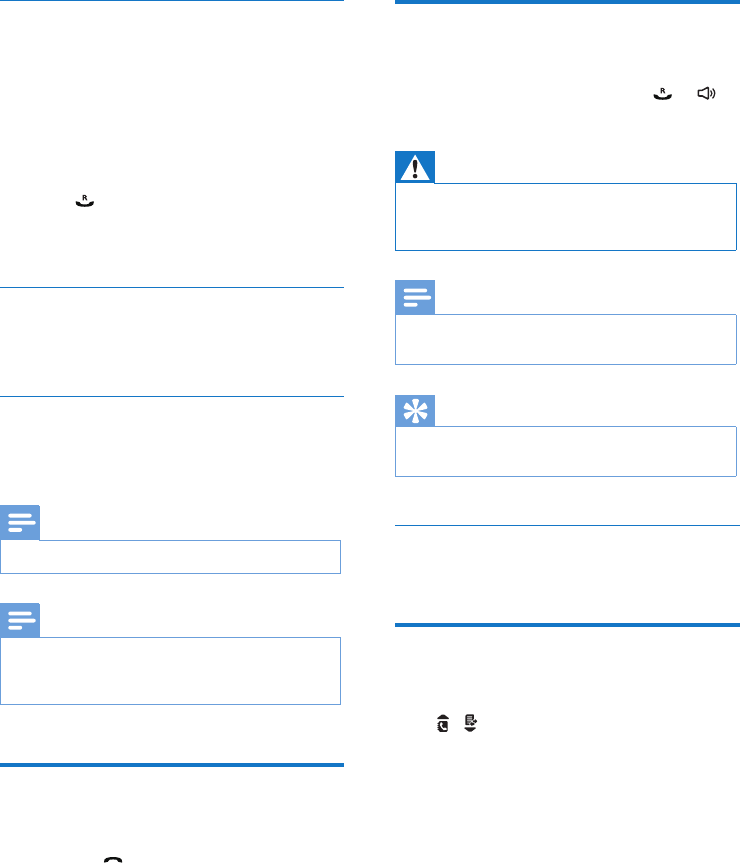
12 EN
Answer a call
When there is an incoming call, the phone rings
and the LCD backlight ashes. Press
or to
answer the call.
Warning
•
When the handset rings or when the handsfree is
activated, keep the handset away from your ear to
avoid ear damage.
Note
•
The caller ID service is available if you have registered
to the caller ID service with your service provider.
Tip
•
When there is a missed call, a notication message
appears.
Turn off the ringer for an incoming call
When the phone rings, press [Silent].
Adjust the earpiece/speaker
volume
Press / to adjust the volume during a call.
» The earpiece/speaker volume is
adjusted and the phone is back to the
call screen.
Call from the redial list
You can make a call from the redial list (see
'Redial a call' on page 21).
Redial the most recent number
1
Press [Redial].
» The redial list is displayed and the most
recent number is highlighted.
2
Press .
» The most recent number is then dialed
out.
Call from the phonebook
You can make a call from the phonebook list
(see 'Call from the phonebook' on page 17).
Call from the call log
You can return a call from the received or
missed call log (see 'Return a call' on page 20).
Note
•
The call timer displays the talk time of your current call.
Note
•
If you hear warning tones, the handset is almost out
of battery or the handset is out of range. Charge the
battery or move the handset nearer to the base station.
End a call
You can end a call in these ways:
• Press
; or
• Place the handset to the base station or
charging cradle.


















