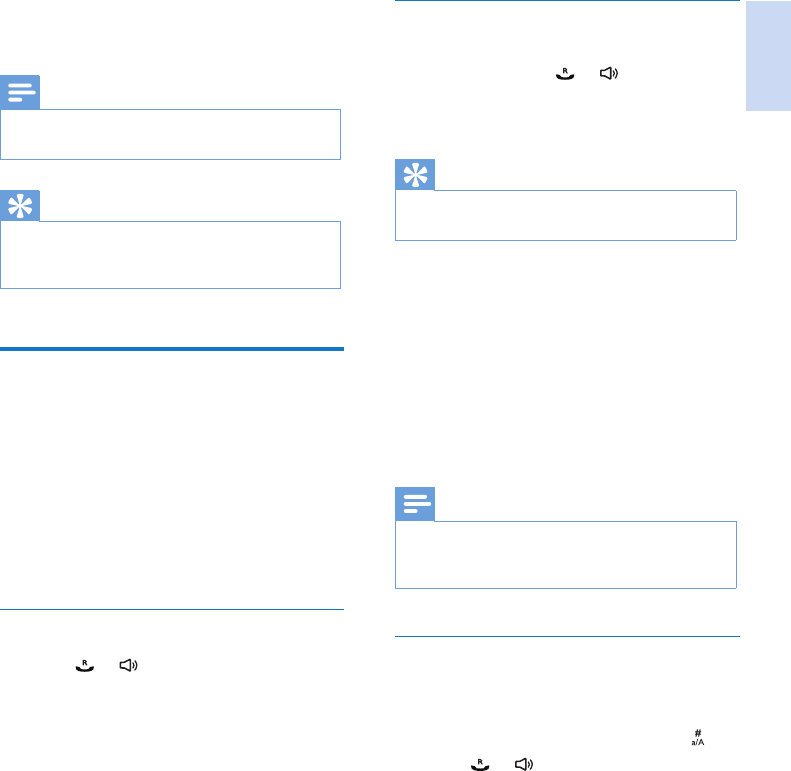
English
EN 11
Call through the direct key
To make a quick call from the record pre-saved
in the direct key, press
or , then press M1,
M2 or M3.
» The number is dialed out.
Tip
•
For information of how to set the direct keys, see the
next section.
Set the direct keys
1
Enter the number, the press and hold M1,
M2 or M3.
2
Enter the name, then press [OK] to
conrm.
3
Edit the number if necessary, then press
[Save] to conrm.
» The direct key is set.
Note
•
If there is already a record saved in the direct key, you
need to conrm whether you want to replace the old
record with the new one.
Dial before you call
1
Dial the phone number
• To erase a digit, press [Clear].
• To enter a pause, press and hold
.
2
Press or to dial out the call.
4 Calls
Note
•
When the power fails, the phone cannot access
emergency services.
Tip
•
Check the signal strength before you make a call or
when you are in a call (see 'Check the signal strength'
on page 10).
Make a call
You can make a call in these ways:
• Quick call
• Quick call through the direct keys
• Dial before you call
• Redial the most recent number
• Call from the redial list.
• Call from the phonebook list
• Call from the call log
Quick call
1
Press or .
2
Dial the phone number.
» The number is dialed out.
» The duration of your current call is
displayed.


















