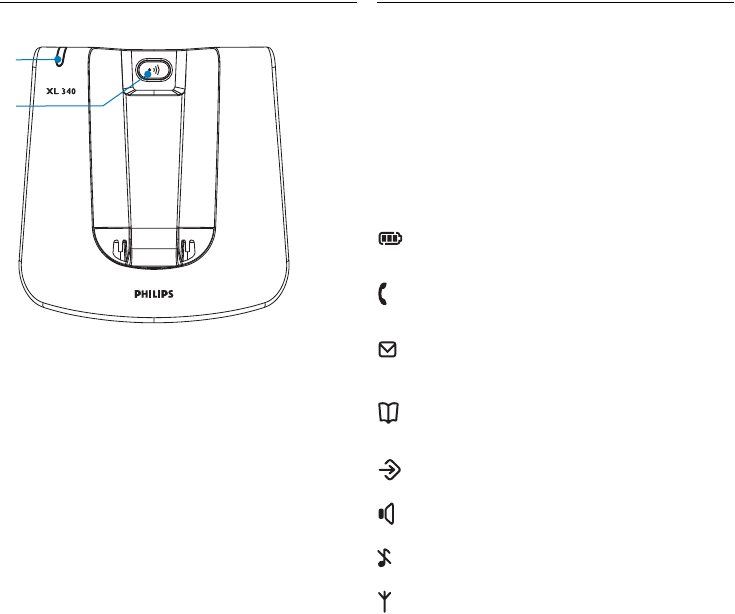
7
Your phone
2.3 Overview of the base
A LED
Steadily on when line is in use.
Blinking when receiving incoming call.
Blinking when having new message in mailbox.
B Page key
Use to locate handset(s).
Use to register handset(s).
2.4 Display icons
When being used for the first time, it is
sometimes necessary to wait until the batteries
are sufficiently charged before the icons appear
on the display.
The display gives information about the operation
of your telephone. The following icons can be
shown in the headline of the display.
Displays the current battery level. It scrolls
during charging.
The phone is in use. It blinks during ringing.
There is a new voice mail in your network
mailbox (subscription needed).
Phonebook memory is being reviewed or
edited.
The phone is in program mode.
Loudspeaker is turned on.
The ringer is turned off.
The handset is linked to the base.
A
B


















