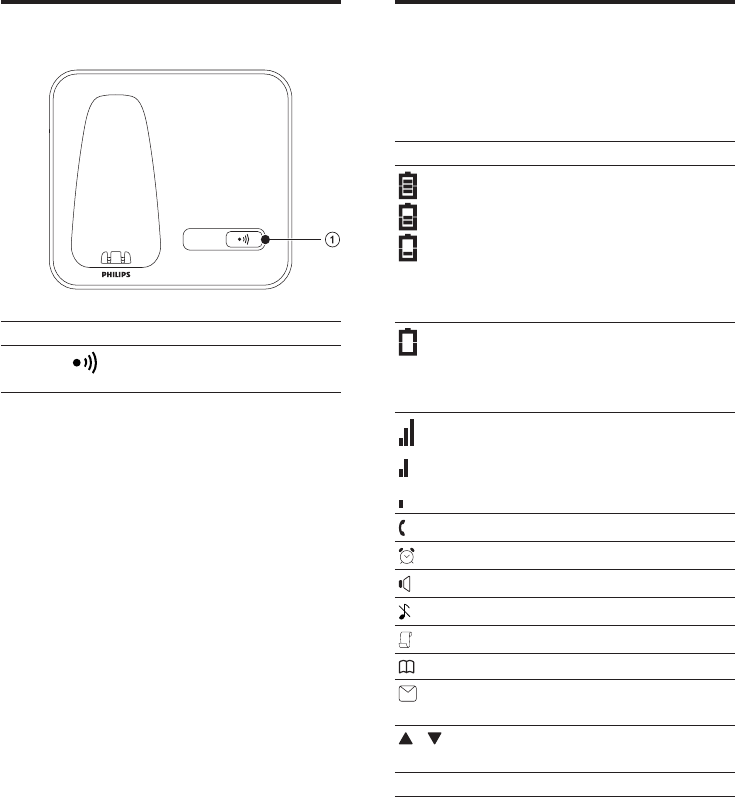
10 EN
Overview of the base station
Key Name Descriptions
a
Find handsets.•
Enter registration mode.•
Display icons
In standby mode, the icons shown on the main
screen tell you what features are available on
your handset.
Icon Descriptions
When the handset is off the base
station/charger, the bars indicate
the battery level (full, medium
and low).
When the handset is on the base
station/charger, the bars keep
scrolling until charging completes.
Theemptybatteryiconashes
and you hear an alert tone.
The battery is low and needs
recharging.
It displays the link status between
the handset and base station.
The more bars are shown, the
better the signal strength is.
The call is in progress.
The alarm is activated.
The speaker is on.
The ringer is off.
Call log
Phonebook
There is an unheard voice
message.
/ Scroll up/down/right for more
options
ECO The ECO mode is activated.


















