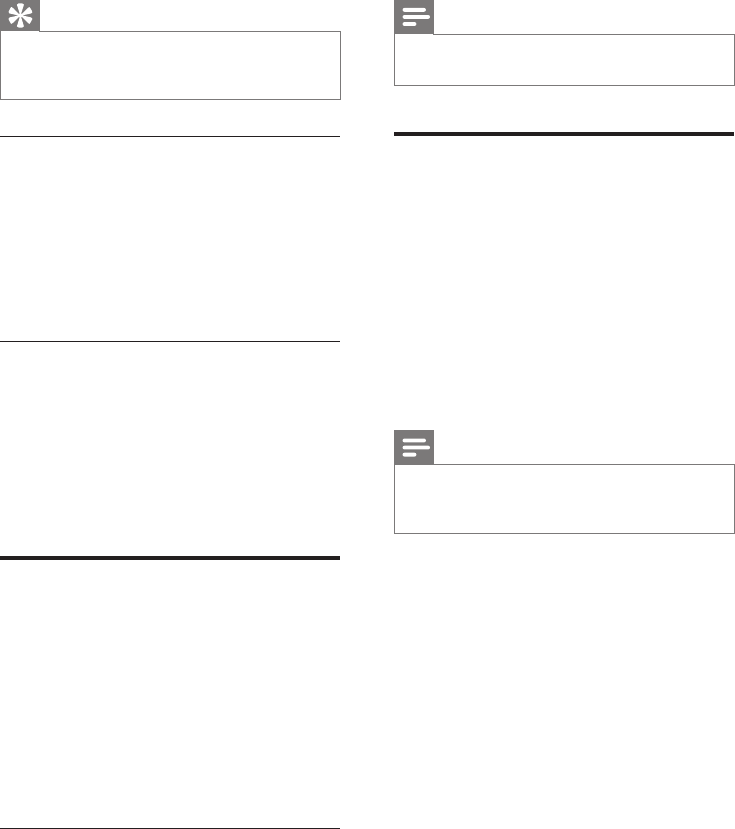
26
Note
Toresettherstringstatus,gotothereset •
menu.
ECO mode
The ECO mode reduces the transmission
power of the handset and base station.
1 Press MENU.
2 Select [ADVANCED SET] > [ECO], then
press OKtoconrm.
3 Select [ON]/[OFF], then press OK to
conrm.
The setting is saved. »
» ECO is displayed.
Note
When • ECO is activated, the connection range
between the handset and the base station can
be reduced.
Tip
The carrier code contains 2 or 3 digits. •
For more information, contact the service
provider.
Activate the carrier code
1 Press MENU.
2 Select [ADVANCED SET] > [CARRIER
CODE], then press OK.
3 Enter the carrier code, then press OK to
conrm.
The setting is saved. »
Deactivate the carrier code
1 Press MENU.
2 Select [ADVANCED SET] > [CARRIER
CODE], then press OK.
3 To delete all digits, press BACK, then
press OKtoconrm.
The setting is saved. »
First ring
If you have subscribed for caller ID service with
your service provider, your phone can suppress
therstringbeforethecallerIDdisplayson
the screen. After the phone is reset, it can
detect automatically if the caller ID service
issubscribedandstarttosuppresstherst
ring. You can change this setting to suit your
preference. This feature only applies to models
withrstringsupport.
Turntherstringon/off
1 Press MENU.
2 Select [ADVANCED SET] > [FIRST
RING], then press OKtoconrm.
3 Select [ON]/[OFF], press OKtoconrm.
The setting is saved. »
EN
IFU_SE170-175_05_EN.indd 26 2009-12-17 17:40:18


















