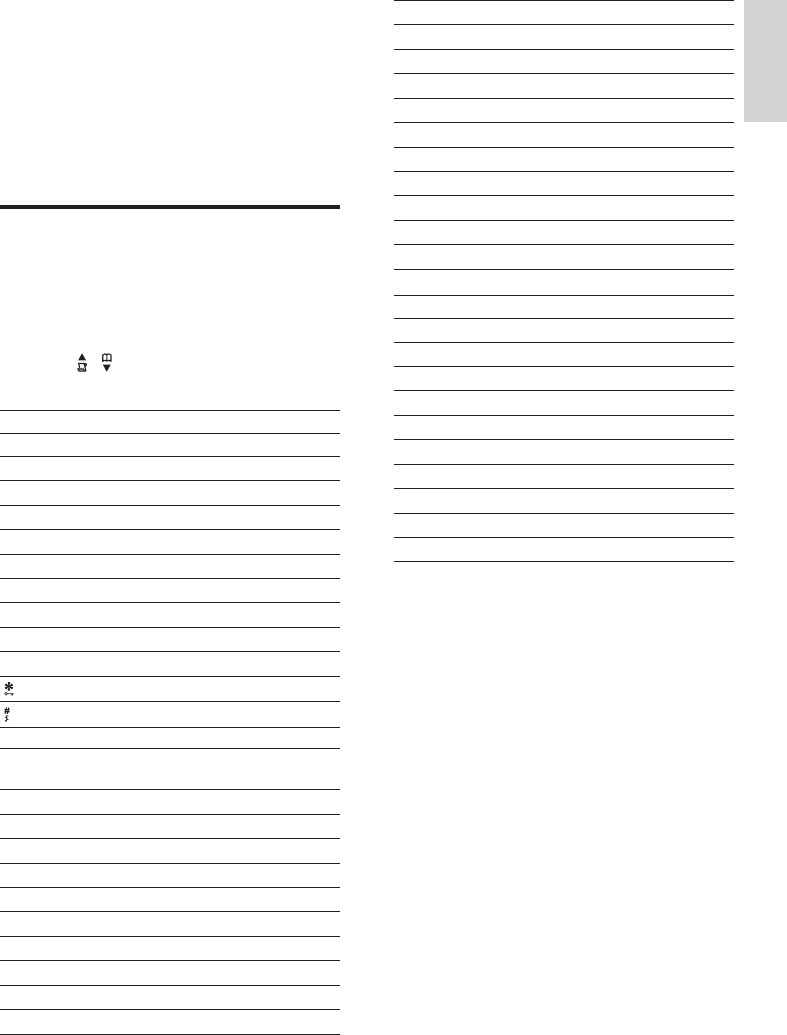
19
Key Characters (for Greek)
0 0
1 space - 1
2 ABΓ2
3 ΔEZ3
4 HΘ|4
5 KΛM5
6 NΞO6
7 ΠPΣ7
8 TYΦ8
9 XΨΩ9
Key Characters (for Polish)
0 0
1 space - 1
2 A B C 2
3 D E F 3
4 G H I 4
5 JKLŁ5
6 M N O 6
7 P Q R S 7
8 T U V 8
9 WXYZ9
6 Text and
numbers
You can enter text and numbers for handset
name, phonebook records, and other menu items.
Enter text and numbers
1
Press once or several times on the
alphanumeric key to enter the selected
character.
2 Press BACK to delete the character.
Press
/ to move the cursor left and
right.
Key Characters
0 0
1 space - 1
2 A B C 2
3 D E F 3
4 G H I 4
5 J K L 5
6 M N O 6
7 P Q R S 7
8 T U V 8
9 WXYZ9
* ? / \ ( )
# ‘ , - . &
Key Characters (for
Norwegian/Danish)
0 0 Ø
1 space - 1
2 A Æ B C 2
3 D E F 3
4 G H I 4
5 J K L 5
6 M N O 6
7 P Q R S 7
8 T U V 8
9 WXYZ9
English
EN
IFU_SE170-175_05_EN.indd 19 2009-12-17 17:40:16


















