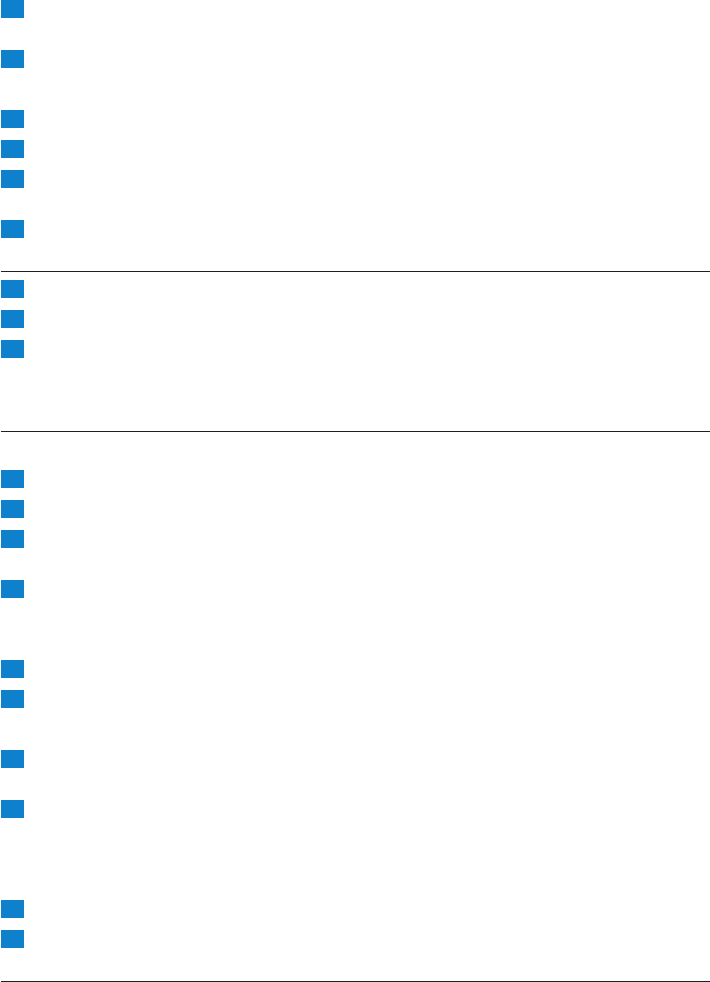
1 Press the MENU button to open the menu (Fig. 28).
The rst menu option appears on the display.
2 Use the – and + buttons to select the desired menu option (Fig. 29).
Note: The arrow indicates in which direction you can navigate.
3 Press the OK button to conrm (Fig. 30).
4 Use the + and - buttons to select the desired setting.
5 Press the OK button to conrm.
The new setting ashes twice and then disappears from the display.
6 Press the MENU button again to exit the menu.
Nightlight on/off
1 Select ‘Light’ with the + and - buttons.
2 Press the OK button to conrm.
3 If the nightlight is off, the display shows ‘On?’. Press the OK button to switch on the
nightlight. If the nightlight is on, the display shows ‘Off?’. Press the OK button to switch off
the nightlight.
Lullaby function
Selecting a lullaby
1 Select ‘Lullaby’ with the + and - buttons.
2 Press the OK button to conrm.
3 Press the + button once or several times to select one of the ve lullabies from the list or to
select ‘Play All’.
4 Press the OK button to conrm.
When you have selected one of the ve lullabies, it plays continuously.
Switching to another lullaby
1 Press the + button to choose another lullaby from the list.
2 Press the OK button to conrm.
Pausing a lullaby
1 Press the OK button.
The message ‘Paused’ appears on the display.
2 Press the OK button again to continue the lullaby.
If you do not continue the lullaby within 20 seconds, the lullaby function switches off automatically.
The message ‘Paused’ and the lullaby symbol disappear from the display.
Stopping a lullaby
1 Press the + button to select ‘Stop’ from the list.
2 Press the OK button to conrm.
Adjusting microphone sensitivity
Note: You can only adjust the microphone sensitivity in the menu of the parent unit.
,
,
,
ENGLISH12


















