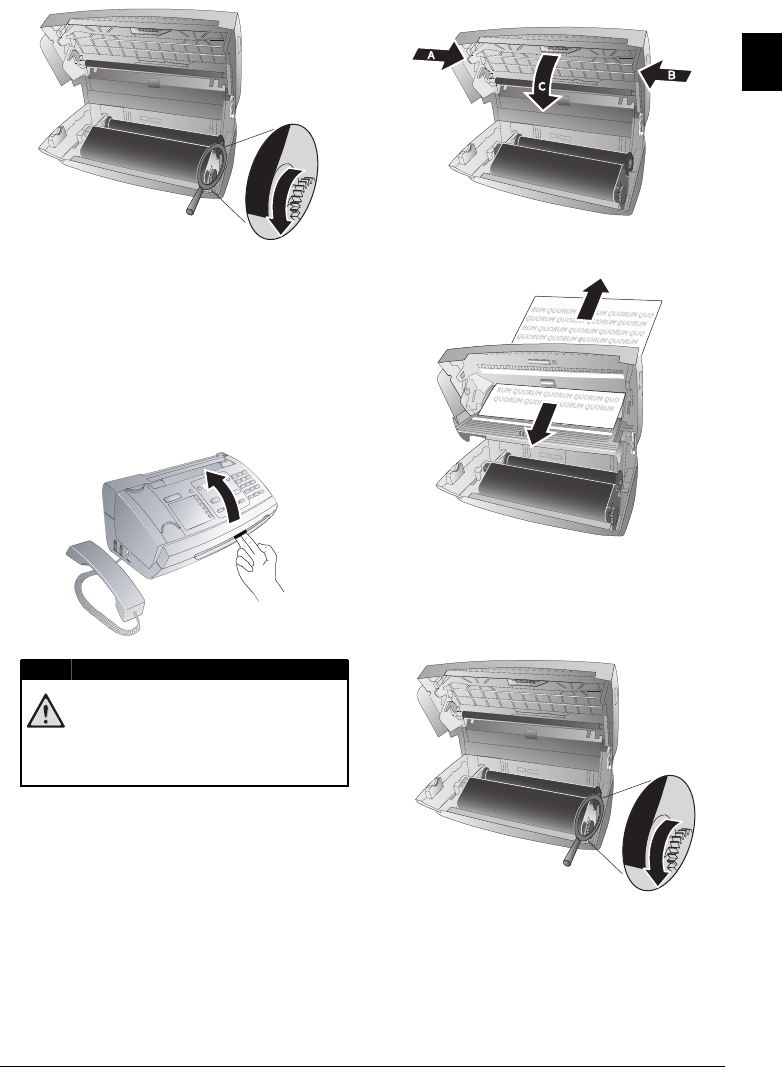
Service · Fixing a Document Jam 55
EN
4 Turn the blue gear wheel forward to tension the ink
film. The ink film must not have any creases.
5 Close the device. Insert the paper tray in the opening
provided for it behind the paper feeder. Insert paper
again.
Fixing a Document Jam
1 Remove the paper from the paper feeder and take the
paper tray out of the device.
2 Open the device by lifting the panel using grip in the
centre and folding it up.
3 Open the scanner cover and the cover of the automatic
document feeder by first pushing the support (A) and
then the support (B) inside. The cover (C) falls freely.
4 Carefully pull the document to the front or to the back
out of the device.
5 Close the scanner cover and the cover of the automatic
document feeder. Both the supports must securely snap
into place.
6 Turn the blue gear wheel forward to tension the ink
film. The ink film must not have any creases.
7 Close the device. Insert the paper tray in the opening
provided for it behind the paper feeder. Insert paper
again.
DANGER!
Device can Close with a Snap!
Lock the cover of the device completely into
place when opening the device. You could be
injured if the cover falls while you are work-
ing on the device.


















