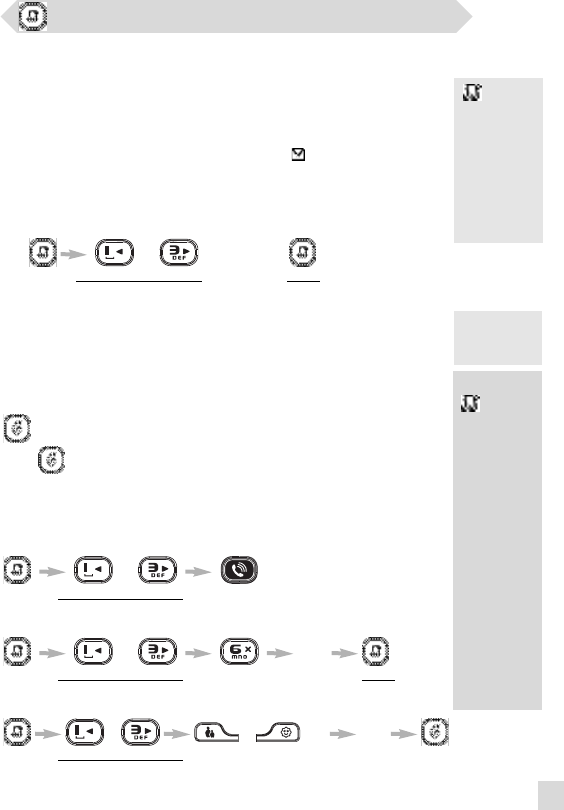
7
Consulting the call log
The screen can either display :
z
the caller’s number*
z
the caller’s name (if known in the phonebook, or if sent by the network)*
z
stars if it is an unidentified call**
z
dashes if non recognised number
You can display,the phone number,the time and date of the call by pressing
.
Press to return to consulting mode.
* Subject to a subscription with your operator for the Caller Line Identification and/or Name
Display services.
** Withheld caller identification
Calling a number from the call log
or
to scroll through the log
Deleting an entry from the call log
or beep
to scroll through the log
to exit
Storing one of the log numbers into your phonebooks
or or beep enter
to scroll through the log
the name
Time and date
depends on
the network.
Accessing / exiting the call log
or /
to scroll through the log
to exit
The call log stores the last 10 external calls received :
- answered calls
- unanswered calls
- Voicemail box service information*
- messages from your answerphone (DECT 215 only) ( ).
* Subject to a subscription with your operator.
flashes if
there is a new
message on
the Voicemail
box.(subject
to a
subscription
with your
operator).
This feature is available if you have registered to the caller identification service
with your operator.
Using the call log
www.philips.com/faqs/dect
Note : If the
icon
keeps on
flashing after
having
consulted all
the messages
on your
Voicemail box
and after
having read all
the call log
entries, you can
switch them off
by deleting the
call log entry
which
corresponds to
the message.
DECT 215 master UK indice 1.qxd 30/08/2004 15:43 Page 7


















