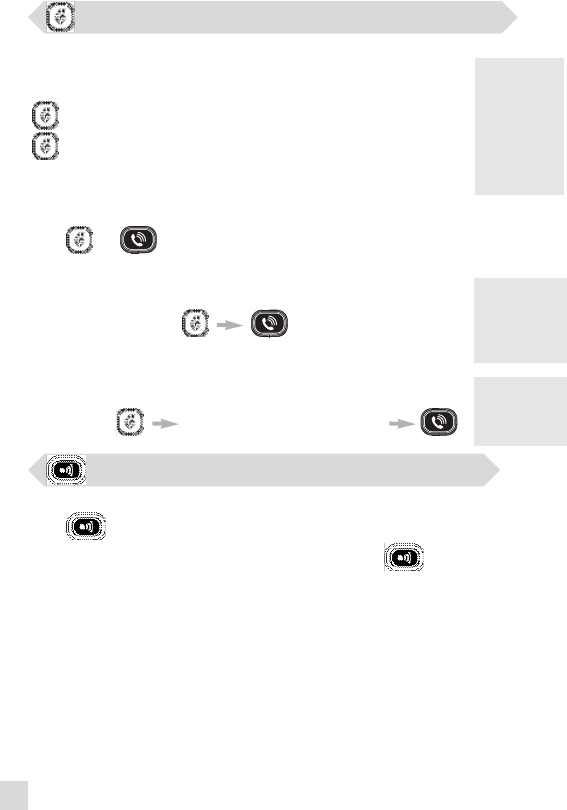
8
Call transfer to a specific handset
During a call in progress you transfer the call to a specific handset :
Long press on enter the handset number (1 to 4)
This feature allows you to locate the handset(s).
Press on the base station,all the subscribed handsets ring.Once
located,press any key on the handset to stop ringing or press again.
4 handsets can
be registered
to the same
base station.
Paging
Fast call transfer
During a call in progress you can transfer the call without waitingfor the
other handset to pick up : .
All the handsets ring.
During
transfer,the
person on hold
will hear
music.
Press or to answer or hang up the internal call.
Using the intercom
This function can only be used with a multi-handset configuration. It allows you to
make free internal calls and transfer external calls from one handset to another.
Internal call
short press to call all the handsets in idle mode.
long press,enter the handset number (1 to 4) to call the selected
handset in idle mode.
* If the handset does not belong to the DECT 211 or DECT 215 range, this
function may not be available.
Intercom &
call transfer
are only
possible with
handsets*
registered to
the same base
station.
www.philips.com/faqs/dect
DECT 215 master UK indice 1.qxd 30/08/2004 15:43 Page 8


















