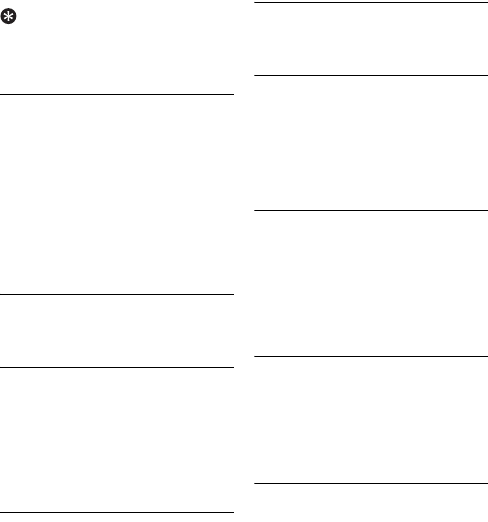
40 Network Services
Select the voicemail service you
want. Press
OK
.
Select
CALL
. Press
OK
.
• A call is made to the service center.
Tip
Voicemail 1 Shortcut.
Press and hold 1
during standby to make a call to the
voicemail 1 service center directly.
13.2.2 Editing the voicemail service
numbers
Press
m.
Select
NETW. SERVICES
. Press
OK
.
Select the voicemail service you
want. Press
OK
.
Select
SETTINGS
. Press
OK
.
Enter or edit the voicemail number.
Press
OK
.
• The setting is saved.
13.3 Info center
Your phone supports 2 info center
numbers.
13.3.1 Calling the info center
Press
m.
Select
NETW. SERVICES
. Press
OK
.
Select the info center you want.
Press
OK
.
Select
CALL
. Press
OK
.
• A call is made to the info center.
13.3.2 Editing the info center
numbers
Press
m.
Select
NETW. SERVICES
. Press
OK
.
Select the info center you want.
Press
OK
.
Select
SETTINGS
. Press
OK
.
Enter or edit the number. Press
OK
.
• The setting is saved.
13.4 Call return
The call return service allows you to
check who called you last.
13.4.1 Calling the call return
service center
Press
m.
Select
NETW. SERVICES
>
CALL
RETURN
>
CALL
. Press
OK
.
• A call is made to the service center.
13.4.1.1 Editing the call return
service center number
Press
m.
Select
NETW. SERVICES
>
CALL
RETURN
>
SETTINGS
. Press
OK
.
Enter or edit the number. Press
OK
.
• The setting is saved.
13.5 Cancel call back
The call back service notifies you when a
party you have tried to call becomes
available. After activating this service
from your service provider, you can
choose to cancel it from the menu.
13.5.1 Cancelling call back
Press
m.
Select
NETW. SERVICES
>
CANCEL
CALL BK
>
CALL
. Press
OK
.
• A call is made to the service center
to cancel the call back option.
3
4
1
2
3
4
5
1
2
3
4
1
2
3
4
5
1
2
1
2
3
1
2
CD450_IFU_EN_US.book Page 40 Wednesday, February 20, 2008 12:07 PM


















