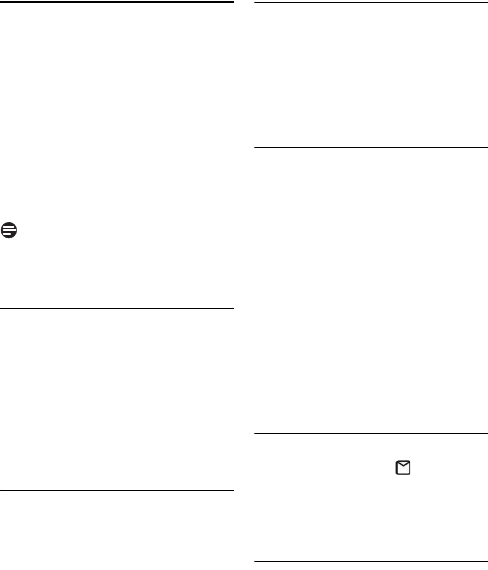
Network Services 39
13 Network Services
The network services feature allows you
to listen to information provided by your
network provider. The availability of this
feature is dependent of your country and
your subscription with the network
provider. This information are stored by
the network rather than in your handset
itself. Contact your network provider for
more information about this feature.
Note
Incorrect codes.
Network services may
not work if the incorrect activation and/
or deactivation codes are entered.
13.1 Call forward
This feature lets you forward your calls to
another number. There are a few options:
•
CALL FORWARD:
forward all
incoming calls.
•
CALL FWD BUSY:
forward calls only
when the line is busy.
•
CALL FWD UNANS:
forward calls
only when they are not answered.
13.1.1 Activating call forward
Press
m.
Select
NETW. SERVICES
. Press
OK
.
Select
CALL FORWARD
options
you want. Press
OK
to confirm.
Select
ACTIVATE
. Press
OK
.
Enter the number you want to
forward your calls to. Press
OK
.
• A call is made to the service center.
13.1.2 Deactivating call forward
Press
m.
Select
NETW. SERVICES
. Press
OK
.
Select
CALL FORWARD
options
you want. Press
OK
to confirm.
Select
DEACTIVATE
. Press
OK
.
• A call is made to the service center.
13.1.3 Editing the activation/
deactivation codes
You can make changes to the prefix and
suffix to the call forward codes.
Press
m.
Select
NETW. SERVICES
. Press
OK
.
Select
CALL FORWARD
options
you want. Press
OK
to confirm.
Select
CHANGE CODES
. Press
OK
.
Select
ACTIVATION
>
PREFIX
(SUFFIX)
. Press
OK
OR
Select
DEACTIVATION
. Press
OK
.
Enter or edit the code. Press
OK
.
• The setting is saved.
13.2 Voicemail
You will see an envelope icon on your
handset when there is a voicemail waiting
in your mailbox. When all the voicemail
records are cleared from the call log, the
envelope icon will turn off.
13.2.1 Retrieving voicemail(s)
You can make a call to the voicemail
service center to retrieve your
voicemail(s). Your phone supports 2
voicemail service numbers.
Press
m.
Select
NETW. SERVICES
. Press
OK
.
1
2
3
4
5
1
2
3
4
1
2
3
4
5
6
1
2
CD450_IFU_EN_US.book Page 39 Wednesday, February 20, 2008 12:07 PM


















