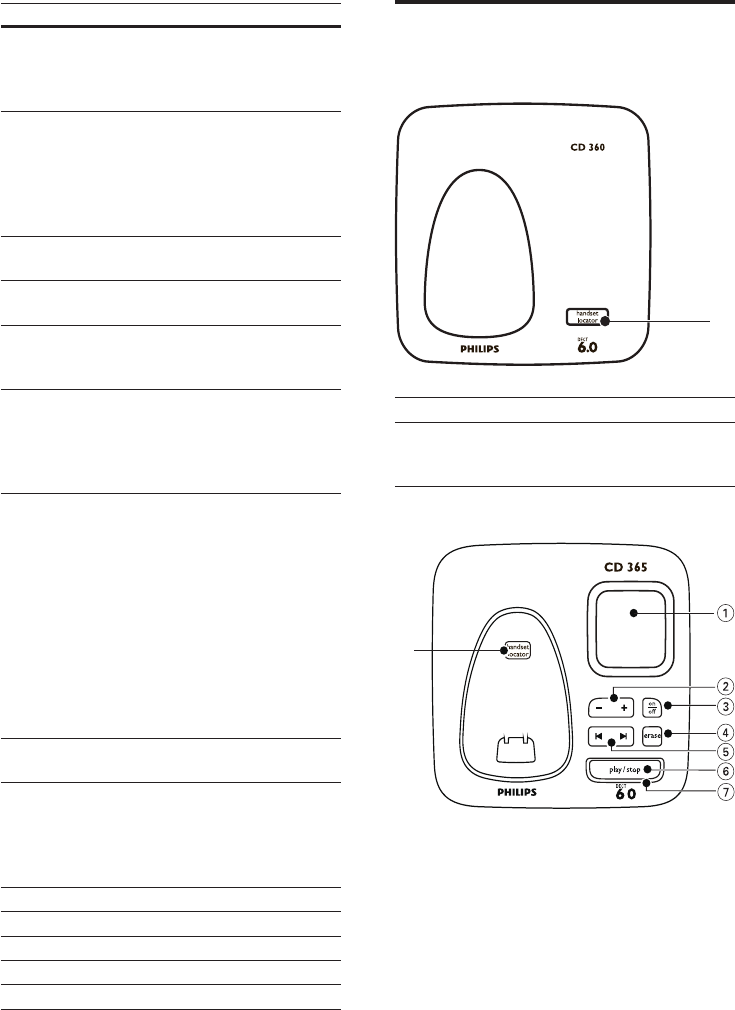
12
Overview of the base station
CD360
Key Name Descriptions
1 handset
locator
Find handsets•
Enter registration •
mode
CD365
a
h
Key Name Descriptions
6 Talk/Recall
key
Make and receive •
calls
Send the ash •
signal
7 End /On/Off
key
End the call•
Exit the menu/•
operation
Press and hold to •
turn on /off the
handset
8 Menu key Access the main •
menu
9 Speaker key Turn the speaker •
on/off
10 Redial key Enter redial list •
and dial the recent
number
11 Star/Keylock/
Format key
Press and hold to •
lock/unlock keypad
Edit the caller’s •
number in the call
log review
12 Ringer Off/
Pause key
Press and hold •
to enter a pause
during number
dialing
Press and hold to •
turn the ringer on/
off
Press and hold to •
switch between
the lower and
upper case during
text editing
13 Mute key Mute/unmute the •
microphone
14 Intercom/
Conference
key
Make the intercom •
call
Press and hold •
to make the
conference call
15 Microphone
16 Loudspeaker
17 Belt clip
18 Headset jack
19 Battery door
EN


















