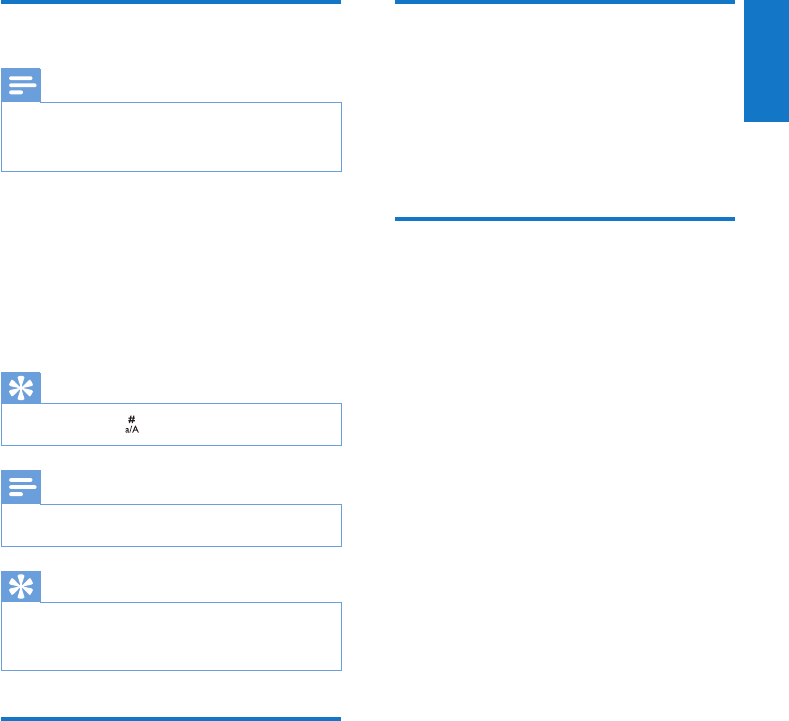
21EN
Add a record
Note
If your phonebook memory is full, the handset •
displays a notication message. Delete some
records to add new ones.
1 Select [Menu] >[Phonebook] > [Add
new], then press [OK] to conrm.
2 Enter the name, then press [OK] to
conrm.
3 Enter the number, then press [Save] to
conrm
Your new record is saved. »
Tip
Press and hold • to insert a pause.
Note
The phonebook only saves new number entry. •
Tip
For more information on how to edit the •
numbers and name, see the section on Text
and numbers.
Edit a record
1
Select [Menu] > [Phonebook] > [Edit],
then press [OK] to conrm.
2 Edit the name, then press [OK] to
conrm.
3 Edit the number, then press [Save] to
conrm.
The record is saved. »
Delete a record
1
Select [Menu] > [Phonebook] >
[Delete].
2 Select a contact, then press [OK] to
conrm.
The record is deleted. »
Delete all records
1
Select [Menu] > [Phonebook] > [Delete
all], then press [OK] to conrm.
The handset displays a conrmation »
request.
2 Press [OK] to conrm.
All records are deleted. »
English


















