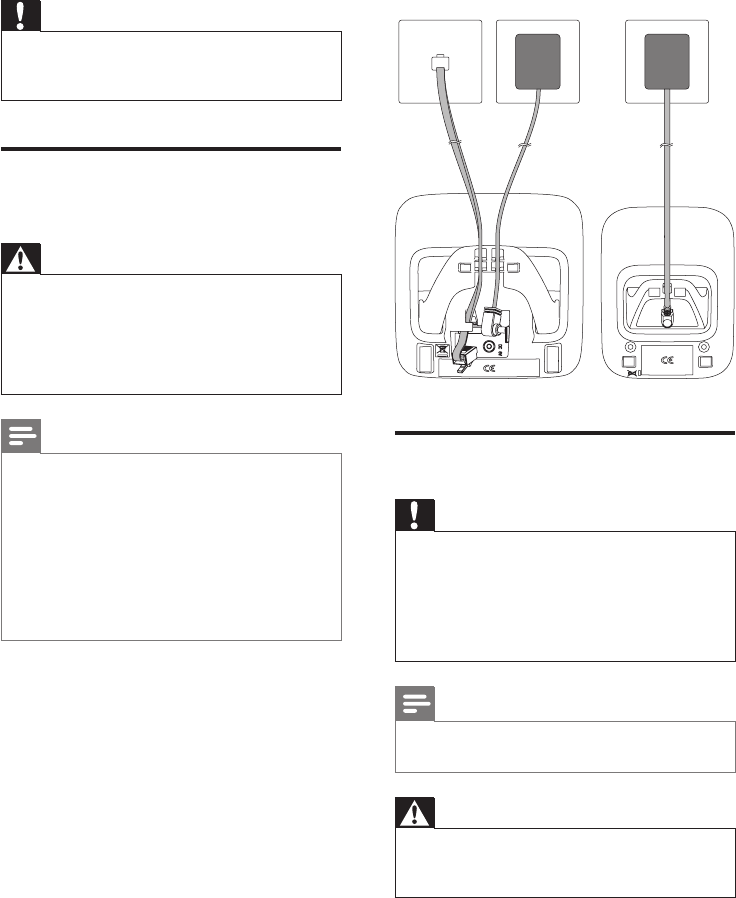
12
3 Connect each end of the line cord to:
the telephone socket at the bottom of •
the base station;
the telephone socket on the wall.•
Install the handset
Caution
Risk of explosion! Keep batteries away from •
heat,sunshineorre.Neverdiscardbatteries
inre.
Use only the supplied batteries. •
Riskofdecreasedbatterylife!Nevermix •
different brands or types of batteries.
Note
Chargethebatteriesfor16hoursbeforerst •
use.
Warning
Check the battery polarity when inserting in •
the battery compartment. Incorrect polarity
may damage the product.
3 Get started
Caution
Ensureyouhavereadthesafetyinstructionsin •
the “Important” section before you connect
and install your handset.
Connect the base station and
charger
Warning
Risk of product damage! Ensure that the •
powersupplyvoltagecorrespondstothe
voltageprintedonthebackortheunderside
of the phone.
Use only the supplied power adapter to charge •
the batteries.
Note
If you subscribe to the digital subscriber line •
(DSL)highspeedinternetservicethrough
your telephone line, ensure you install a DSL
lterbetweenthetelephonelinecordand
thepowersocket..Thelterpreventsnoise
and caller ID problems caused by the DSL
interference. For more information on the DSL
lters,contactyourDSLserviceprovider.
The type plate is located on the bottom of the •
base station.
1 Connect each end of the power adapter
to:
the DC input jack at the bottom of the •
base station;
the power socket on the wall.•
2 Connect each end of the power adapter
to (for multi handset packs):
the DC input jack at the bottom of the •
extra handset charger.
the power socket on the wall.•
EN


















