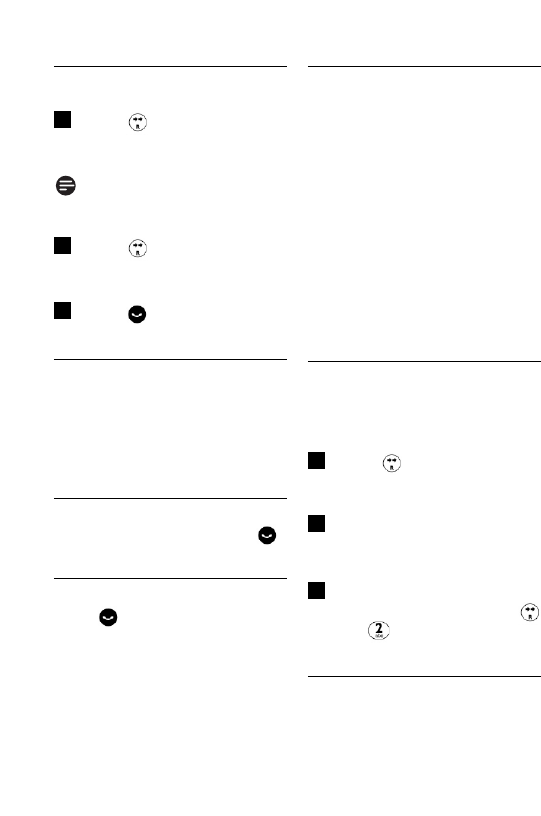
Using your phone
15
4.1.5 Call from the redial
list
Press
•
The display shows the last
number dialled.
Note
The handset stores the last five
numbers dialled.
Press repeatedly to
show the other last
numbers dialled
Press to dial the
selected number
4.1.6 Call timer
The call timer shows the
duration of your current call
when you hang up your phone.
It is shown in minutes and
seconds format (MM-SS).
4.2 Answer a call
When the phone rings,press .
•
The call is initiated.
4.3 End a call
Press during a call
connection
•
The call ends.
OR
Put the handset on to the base
station
•
The call ends.
3
2
1
4.4 Recall
To use this feature,you have to
subscribe the service with your
local service provider.
You can use the recall function
to make or receive a second
call. The operations mentioned
in Section 4.4.1 and 4.4.2 may
be varied by countries and
local service providers.
Consult the details of recall
operation of this service from
your local service provider.
4.4.1 How to make a
second call
During a call:
Press to put the
current call on hold
•
You will hear the dialling tone.
Enter the number of the
second call and it will be
dialled out.
When the second call is
answered,you can press
and to toggle
between the two calls.
4.4.2 How to answer a
second call
To use this feature,you have to
subscribe the service with your
3
2
1


















