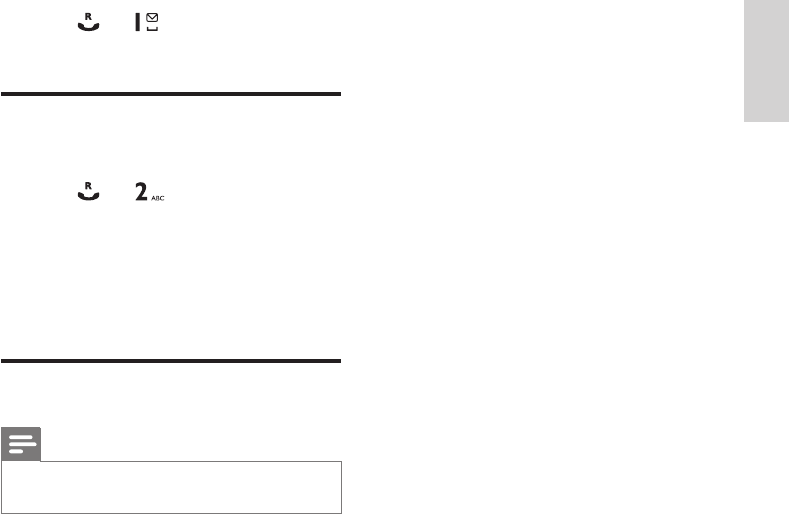
17
2 Press and to end the current call
and answer the second call.
Toggle between two calls
You can toggle your calls in these ways:
1 Press and ; or
2 Press [OK] and select [SWITCH
CALLS], then press [OK] again to
conrm.
The current call is put on hold, and you »
are now connected to the other call.
Make a conference call
Note
This service is network dependent. Check with •
the service provider for additional charges.
When you are connected to two calls, press
[OK], select [CONFERENCE] and then press
[OK]againtoconrm.
The two calls are combined and a »
conference call is established.
English
EN
IFU_CD270-275_05_EN.indd 17 1/5/2010 5:32:59 PM


















