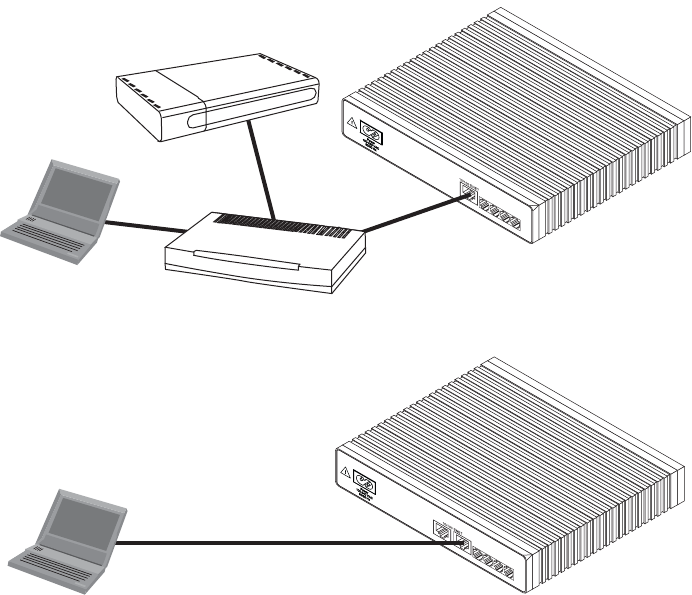
SmartNode 4520 & 4110 Quick Start Guide 3
Figure 1. Connecting the SmartNode to your PC through a hub or switch
Figure 2. Connecting the SmartNode directly to your PC
Option 2: Connect directly to a PC (SN4520 only).
LAN interface ETH0/1 is configured as DHCP server (see figure 2).
1. Configure your PC as a DHCP client.
Note The procedures below are for Microsoft Windows. For another operating system, refer to the operating
instruction that came with your PC.
2. Right-click on My Network Places and select Properties in the context menu (see figure 3).
DHCP
Server
Ethernet Hub
or Switch
SmartNode
PC
ETHO/O
0/3
0/2
0/1
0/0
Voice Ports
FXS
ETH 0/0
0/3
0/2
0/1
0/0
Voice Ports
FXS
SmartNode
4520
PC
ETHO/1
ETH 0/1
ETH 0/0














