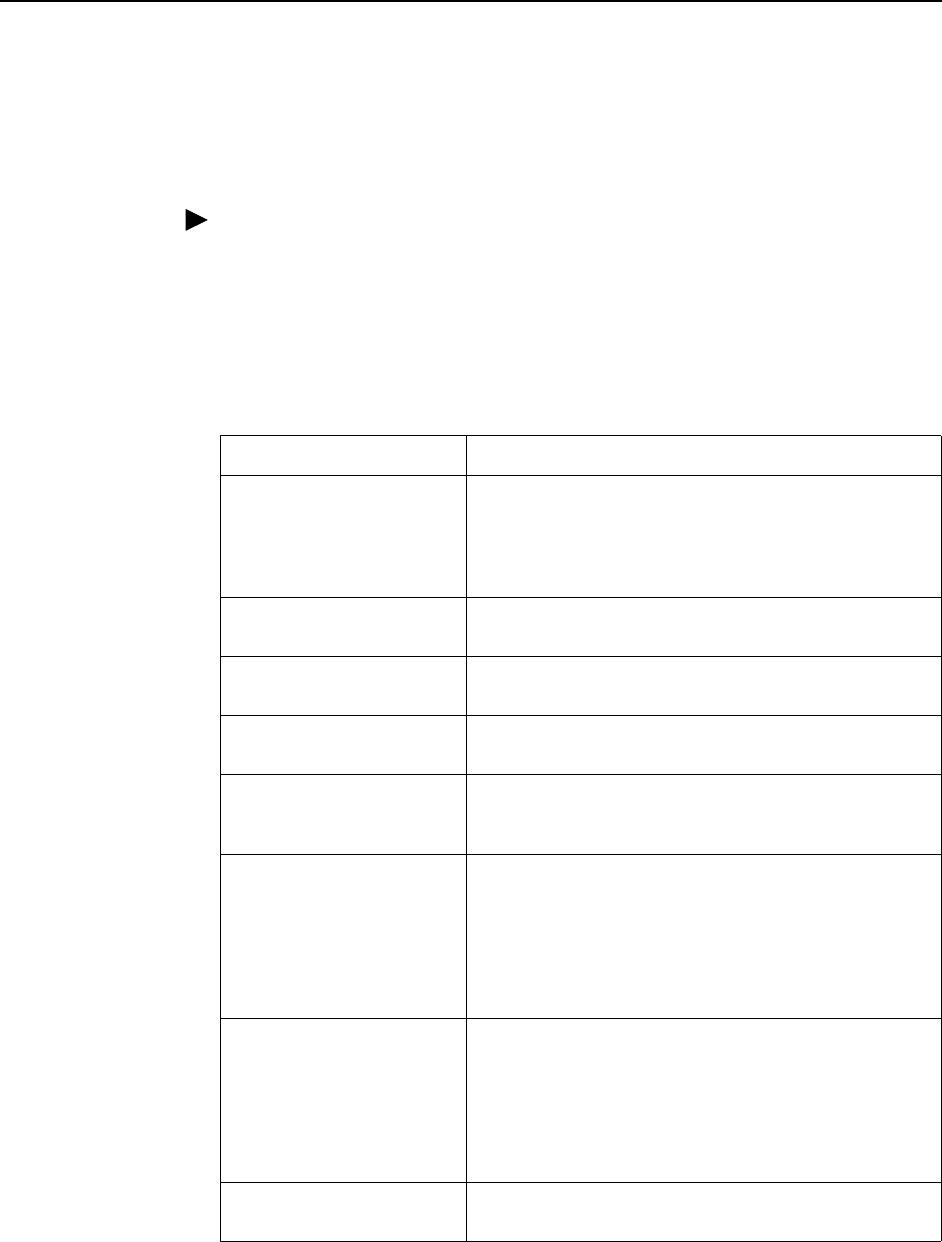
3. Configuration Using the Web Interface
3-2 June 2004 8900-A2-GB20-30
Configuring ReachDSL Ports (8955)
Use the Configuration - DSL Port screen to set parameters for a DSL port on the
8955 ReachDSL line card.
Procedure
To configure a ReachDSL port:
1. Select a Port from the drop-down list and click on Select. Current values for
the port are displayed.
2. Enter or select the following fields:
3. Click on Apply.
Field Description
Line Circuit Name Enter a name from 1 to 255 characters long to indicate to
whom the port is assigned. The following values are
reserved and cannot be used: AVAILABLE (port is not
assigned), and FAULTY (port is faulty and can not be
assigned).
Line Code The Line Code parameter currently has no effect on a
ReachDSL card.
DSL Line Profile Name Enter the name of a DSL line profile to set rates for the
port.
DSL Alarm Profile Name Enter the name of a DSL alarm profile to set alarm
thresholds for the port.
Equivalent Working Length Specify the estimated length of the DSL line. This used to
limit transmit rates and maximum transmit power settings
according to local spectrum management guidelines.
Max Tx Power Specify the maximum transmit power setting for the
ATU-C. The allowable Maximum Transmit Power range
may be limited according to local spectrum management
guidlines. The actual transmit power level will be based
upon the symbol rate selected to maximize the transmit
data rate and may be lower than the Maximum Transmit
Power level configured.
Far End Max Tx Power Specify the maximum transmit power setting for the
ATU-R. The allowable Maximum Transmit Power range
may be limited according to local spectrum management
guidlines. The actual transmit power level will be based
upon the symbol rate selected to maximize the transmit
data rate and may be lower than the Maximum Transmit
Power level configured.
Port Status Select Enabled, Disabled, or Reset from the drop-down
list to determine the status of the port.


















