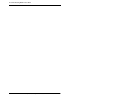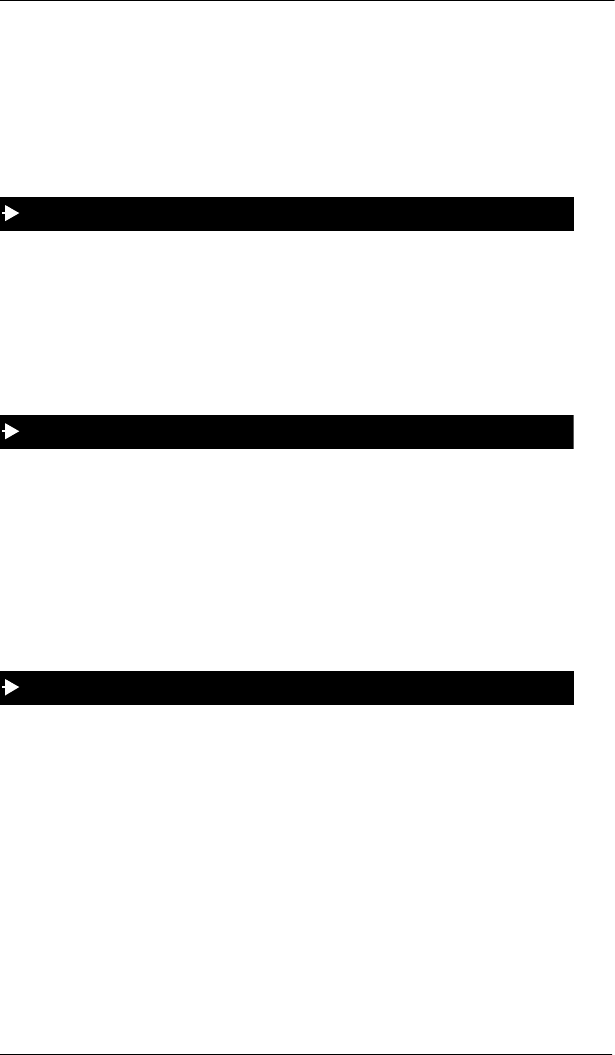
5. Communicating Within Your Office
ICX-50-750 ICX (International), issued October 2000 79
1.
Lift the handset or press the ON/OFF key.
2. Dial the Station Lockout Cancel feature code (default = 746 [HK/UK] or 746#).
3. Dial the Walking TRS (Call Barring)/Station Lockout security code.
4. Replace the handset or press the ON/OFF key.
1. Lift the handset or press the ON/OFF key.
2. Dial the Station Lockout Set for Another Extension feature code (default = 747
[HK/UK] or 747#).
3. Dial the extension number to activate station lockout.
4. Replace the handset or press the ON/OFF key.
1. Lift the handset or press the ON/OFF key.
2. Dial the Station Lockout Cancel for Another Extension feature code (default =
748 (HK/UK) or 748#).
3. Dial the extension number to activate station lockout.
4. Dial the Walking TRS (Call Barring)/Station Lockout security code.
5. Replace the handset or press the ON/OFF key.
1. Lift the handset or press the ON/OFF key.
2. Dial the Station Lockout Security Code change code (default = 749 [HK/UK] or
749#).
3. Dial the current Walking TRS (Call Barring)/Station Lockout security code.
4. Dial the new Walking TRS (Call Barring)/Station Lockout security code.
5. Replace the handset or press the ON/OFF key.
To activate the Station Lockout feature for another extension
To cancel the Station Lockout feature for another extension
To change the Walking TRS/Station Lockout security code