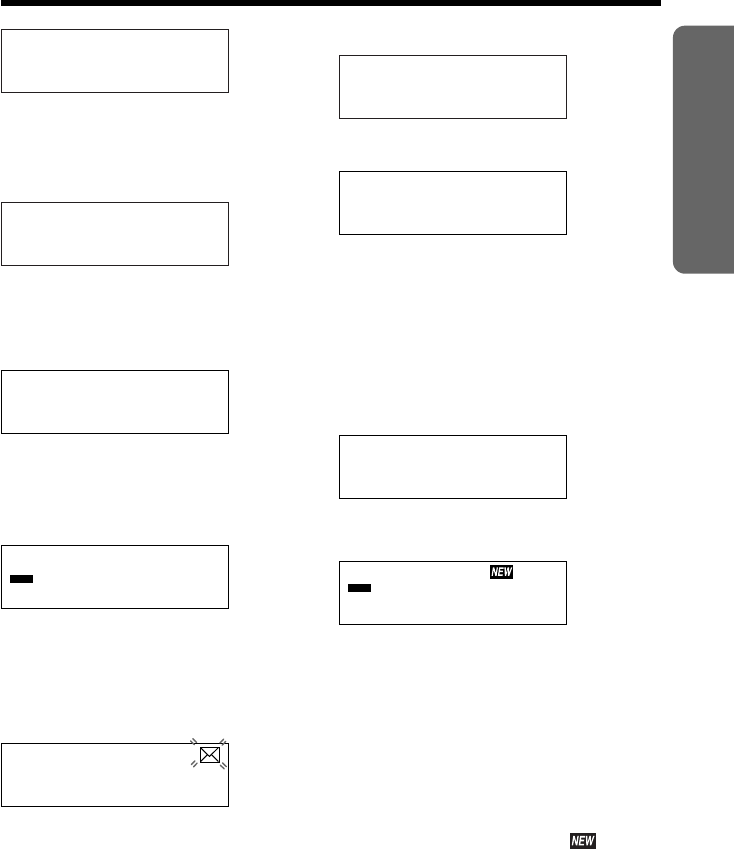
In the standby mode, the display
shows the current time and date,
and the number of new calls.
If the display continuously shows
“12:00
AM
1/1” or “0:00 1/1”, the
clock needs adjusting (p. 16, 17).
During a conversation, the display
shows the length of the call (Ex.
1 hour, 6 minutes and 35 seconds).
When a call is received, the display
shows the caller’s number, name
and the called line after the first
ring.
The display shows the voice mail
message(s) is/are received.
The display shows the volume
level.
You can select:
—4 levels (1–4) while using the
handset (p. 20).
—12 levels (1–12) while using the
speakerphone (p. 20).
The Caller List is empty.
This is a display from the Caller
List.
The display shows:
—the time and date of the last call
(Ex. Nov. 24, 11:50 AM),
—the number of times called (Ex.
3 times),
—the caller information is new and
has not been viewed (“ ” is
displayed),
—the called line,
—the caller’s number and
—the caller’s name.
Preparation
7
Display
Ex. Handset volume level: 4
Ex. Speaker volume level: 8
12:34
AM
5/21
10 NEW CALLS
12:00
AM
1/1
NO ITEMS STORED
11:50
AM
11
/
24
0-000-01-06-35
11:50
AM
11
/
24 x3
1-111-444-7777
TINA ROBINSON
LINE 1
10:50
AM
11
/
23
1-123-456-7890
JOHN SMITH
LINE 2
11:50
AM
11
/
24
0-000-00-00-12
∑∑∑∑
11:50
AM
11
/
24
0-000-00-00-12
∑∑∑∑∑∑∑∑
____
11:50
AM
11
/
24
NO ITEMS STORED
10:50
AM
11
/
23 x3
10 NEW CALLS
PQQX12879ZA-BM02 01.3.7 3:51 PM y[W 7


















