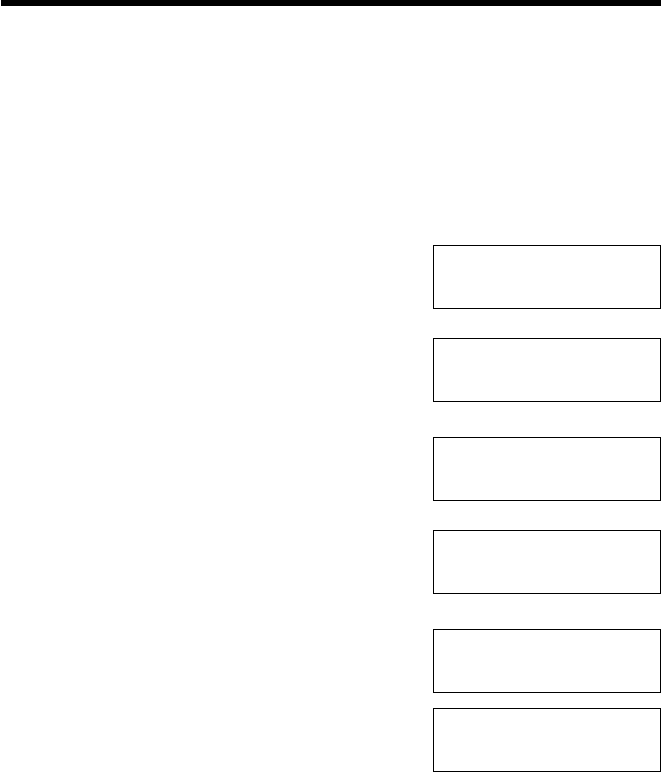
Speed Dialer
32
Storing Phone Numbers in the Speed Dialer
Memory
You can store up to 10 phone numbers in the Speed Dialer memory. The
dialing buttons ((0) to (9)) function as memory stations. Do not press any
memory stations before storing to prevent misoperation.
Make sure that the handset is on the cradle, the AC adaptor is
connected and the SP-PHONE/HEADSET indicator light is off.
1
Press (FUNCTION/EXIT).
2
Press (fl) OK/EDIT.
3
Enter a phone number, up to 22 digits.
≥If you enter a wrong number, press
(CLEAR) and enter the correct number.
4
Press (AUTO).
5
Press a memory station number ((0) to
(9)). (Ex. (1) is pressed.)
≥A beep sounds.
≥The display will return to step 1. You can
continue storing other numbers after
pressing (fl) OK/EDIT.
≥To return to the standby mode, press
(FUNCTION/EXIT) or wait for 60 seconds.
≥You can exit the programming mode any time by pressing (FUNCTION/EXIT).
≥If a pause is required for dialing, press (REDIAL/PAUSE) where needed.
Pressing (REDIAL/PAUSE) counts as one digit (p. 40).
11:50
AM
11
/
24
SAVE AUTO# ?
11:50
AM
11
/
24
ENTER PHONE NO.
11:50
AM
11
/
24
1234567890
AUTO=SAVE
11:50
AM
11
/
24
1234567890
PRESS 0-9
11:50
AM
11
/
24
1234567890
SAVE IN AUTO 1
11:50
AM
11
/
24
SAVE AUTO# ?
PQQX12879ZA-BM03 01.3.7 3:52 PM y[W 32


















