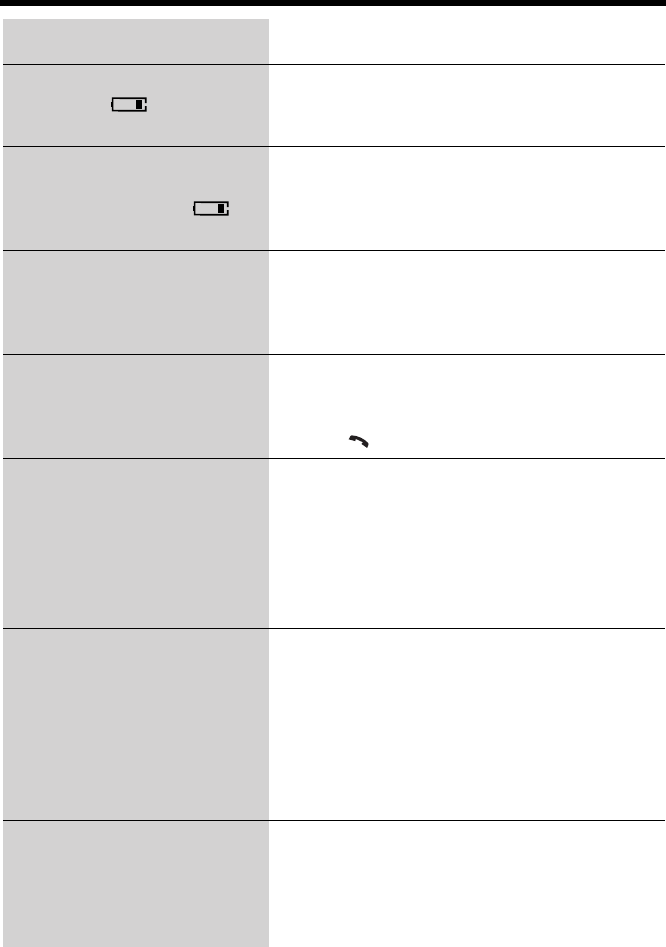
Troubleshooting
46
“
Recharge battery
” is
displayed, “ ” flashes or
the unit beeps intermittently.
• Charge the battery fully (p. 8).
You charged the battery fully,
but “
Recharge battery
” is
still displayed and/or “ ”
continues to flash.
• Clean the charge contacts and charge again
(p. 9).
• Install a new battery (p. 8).
The IN USE/CHARGE
indicator light does not go out
after the battery has been
charged.
• This is normal.
You cannot have a
conversation using the
headset.
• Make sure the optional headset is connected
properly (p. 42).
• If “
SP-phone
” is displayed on the handset,
press
[]
to switch to the headset.
If you cannot solve your
problem
• Call our customer call center at
1-800-211-PANA(7262).
• Panasonic’s e-mail address for customer
inquiries:
consumerproducts@panasonic.com
for customers in the USA or Puerto Rico
ONLY
When you try to download
phone book data or
information from openLCR,
the voice prompt is not
announced from the handset
while “
Listen & follow
phone guidance.
” is being
displayed.
• Check the settings (p. 8–9).
• If you cannot solve a problem, consult
openLCR (see below).
For more information about
Caller IQ
• Call openLCR’s customer service
department at 1-866-openLCR
(1-866-673-6527).
• openLCR’s web site:
www.openLCR.com
Problem Cause & Remedy
✷✸✸✿✤✦★✪✪✿✮.❃ook ✧✩ ₻̯₥ ※̸̸‼ΰ‼›̸]ῌϐ]ῌΒ⁂‼‽_


















