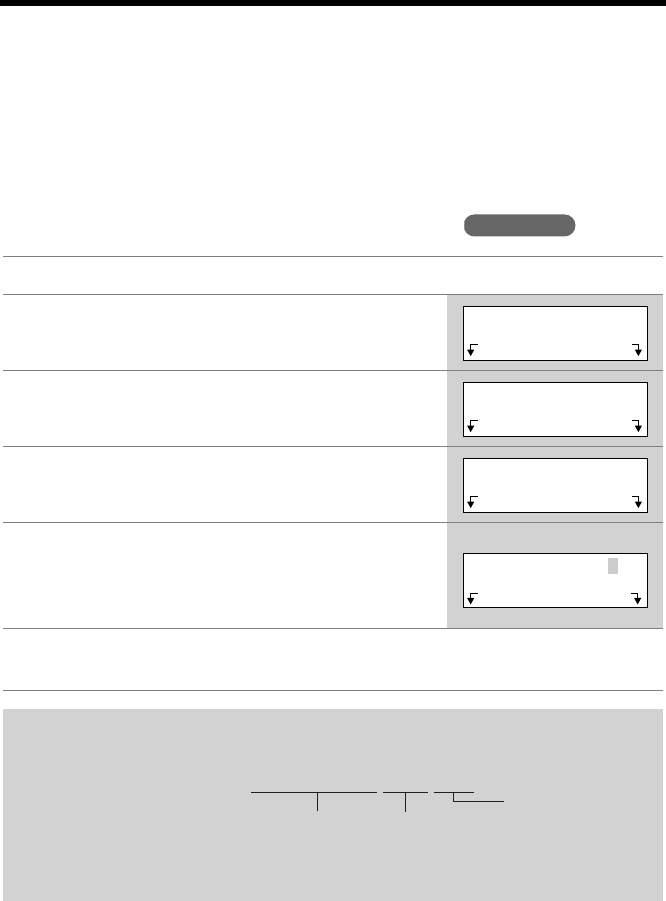
36
Voice Mail Service
Voice mail service is an electronic on-line answering system offered by your
telephone company. After subscribing, the voice mail system can answer calls
automatically for you when your line is busy or if calls are not answered, and callers
can leave their messages in your voice mail box virtually located at the telephone
company. After the voice mail box has received messages, “
Voice Mail
” will be
displayed on the handset and the VM (Voice Mail) indicator on the base unit will
flash.
To use this feature, you must first store your voice mail access number.
Storing a Voice Mail Access Number
To erase a stored voice mail access number
Repeat steps 1 to 4, then press and hold until all of the digits are erased.
Press
[MENU]
, then press
[OFF]
.
1
Press
[MENU]
.
2
Scroll to “
Initial setting
” by pressing
[]
or
[]
, then press
Select
.
3
Scroll to “
Voice Mail
” by pressing
[]
or
[]
, then press
Select
.
4
Press
Select
at “
Store VM access#
”.
5
Enter your access number, up to 32 digits.
• Each time you press , a digit is erased.
To erase all of the digits, press and hold .
• If a pause is required for dialing, press
P
*.
6
Press
[MENU]
to save your setting, then press
[OFF]
.
*For quick access to your voice mail box, you may add pauses between your
voice mail box access number and your mail box password in step 5.
Ex. 1-222-333-4444 PPPP 8888
Pressing
P
once creates a 3.5 second delay and counts as one digit. The delay
time depends on your telephone company.
Handset
>
>
Initial setting
Exit Select
>
>
>
>
Voice Mail
Back Select
>
>
Store VM access#
Back Select
>
>
▲
▲
1234567PPP890
MENU=Save P
▲
Example
Pauses
Your mail box
password
Your voice mail box access number
▲
✷✸✸✿✤✦★✪✪✿✮.❃ook ✦✩ ₻̯₥ ※̸̸‼ΰ‼›̸]ῌϐ]ῌΒ⁂‼‽_


















