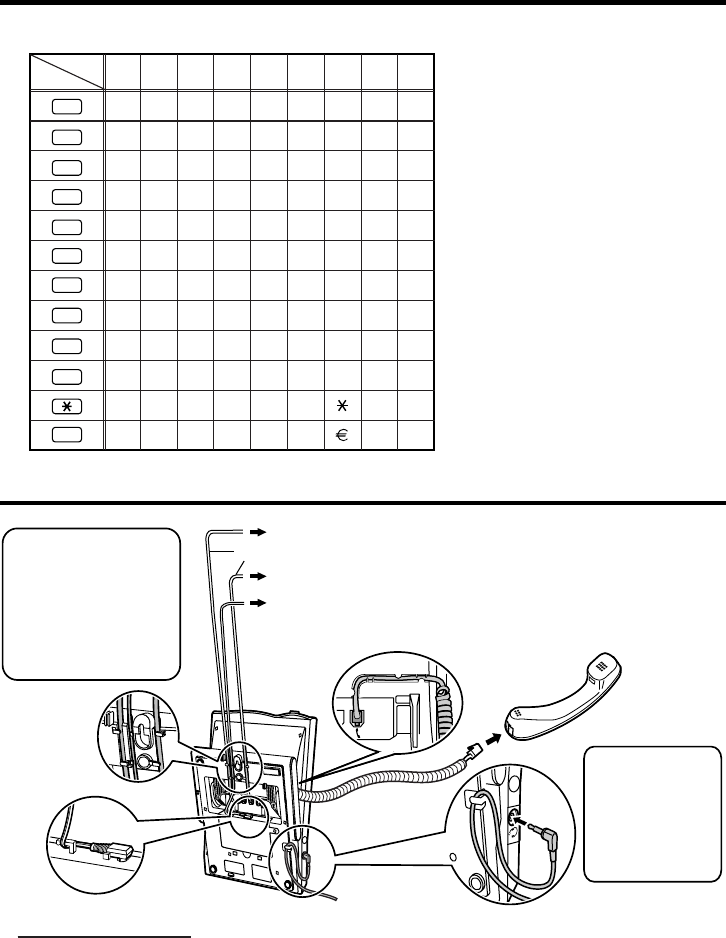
Using the Display Proprietary Telephone
Connection
11
(space)
Times
Buttons
123456789
Table 2 (Option mode when connected to GR model of Hybrid IP-PBX)
1
2
3
4
5
6
7
8
9
#
0
@
! ? 1"
A B
Γ
2
∆
E Z 3
H
K
N
Π
T
X
$
/
% & ( ) #£
Θ
I 4
Λ
M 5
Ξ
O 6
P
Σ
7
Y
Φ
8
Ψ Ω
9
. , '
: ;
0
+ — = < >
Note:
• Consult your dealer for more details about the AC adaptor.
• For further information on the connection of the KX-NT136 to a PC, refer to the information
regarding the KX-NT136 in the documentation of the Hybrid IP-PBX.
United Kingdom: KX-A237E (PQLV1E)/Greece: KX-A237CE (PQLV1CE)
*AC adaptor Order No.
To a PC (PC).
Ethernet cable (Straight CAT 5 or higher cable) [not included]
CAUTION
Ensure the headset
cord is inserted in
the hook to prevent
damage to the
connector.
To a Switching Hub (LAN).
CAUTION
Ensure the cords are
inserted in the grooves to
prevent damage to the
connector. Some thick
cables may not fit in the
grooves.
To the optional AC adaptor (not included).
USE ONLY WITH Panasonic AC ADAPTOR.
*
<Back view>














