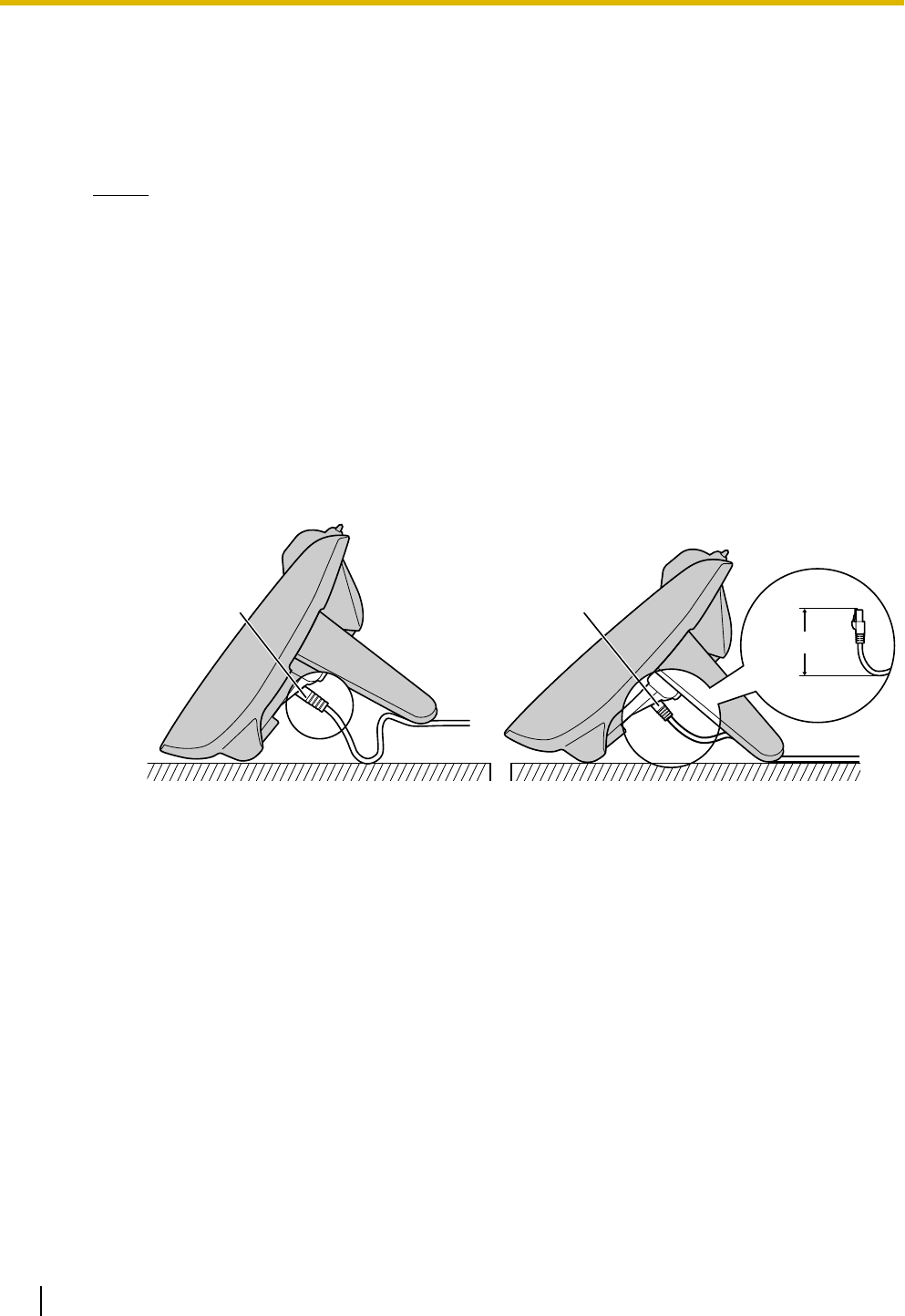
• The AC adaptor is used as the main disconnect device. Ensure that the AC outlet is installed near
the unit and is easily accessible.
When connecting a headset
• Ensure that the headset cord has slack and is not pulled tight during use to prevent damage to the
connectors.
Notice
• It is recommended that you use one of the following headsets:
– Wired headsets
Panasonic KX-TCA400 or KX-TCA430
– EHS headsets (KX-UT133/KX-UT136 only)
Plantronics
®
Savi
®
, Voyager™, or CS series
When selecting Ethernet cables (not included)
• Use flexible, high-quality, snagless (without strain relief) cables. Do not use cables with coating
that may tear or crack when bent.
To prevent damage to the cables, use cables that do not protrude from the bottom of the base.
Connect the cables as shown in the following illustration.
Ethernet cableEthernet cable
60 mm (2
3
/
8
in)
or less
Incorrect Correct
• Use a straight CAT 5 (or higher) Ethernet cable (not included) that is 6.5 mm (
1
/4 in) in diameter or
less.
When connecting to a switching hub
• If PoE is available, an AC adaptor is not needed.
• This unit complies with the PoE Class 2 standard.
When connecting a PC
• Only a PC can be connected to the PC port. Other SIP phones, or network devices such as routers
or switching hubs, cannot be connected.
• The PC port does not support PoE for connected devices.
• In cases where a PC is connected to the PC port, if the connection to the SIP server is disconnected
or reset, LAN communication to the PC will also be disrupted.
• Generally, it is recommended that you connect no more than one PC to the PC port of each unit.
When connecting cables and the AC adaptor
• Ensure that the Ethernet cables and the AC adaptor cord are clamped to prevent damage to the
connectors.
60 Operating Instructions Document Version 2011-06
Installation and Setup


















