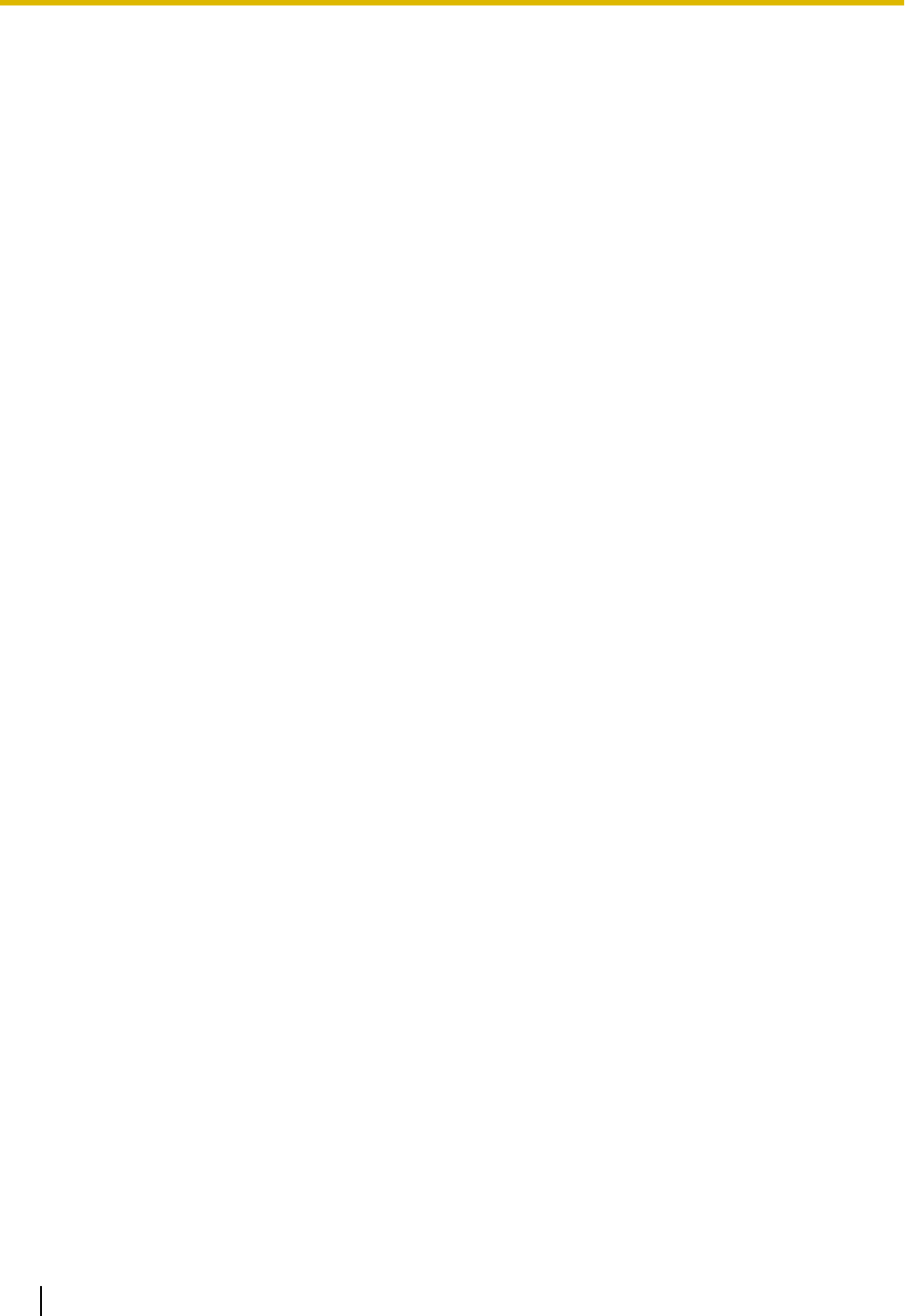
Web User Interface Programming .................................................................................55
Installation and Setup ............................................................................56
Attaching/Removing the Stand ......................................................................................56
Connections ....................................................................................................................59
Wall Mounting ..................................................................................................................62
Hooking the Handset ......................................................................................................67
Using a Headset ..............................................................................................................69
Setting Up the Unit ..........................................................................................................69
Maintaining the Unit ........................................................................................................70
Initializing the Unit ..........................................................................................................70
Restarting the Unit ..........................................................................................................70
Cleaning the Unit ............................................................................................................70
Appendix .................................................................................................71
Specifications ..................................................................................................................71
Troubleshooting ..............................................................................................................73
Common Issues and Solutions .......................................................................................73
Error Messages ..............................................................................................................75
Open Source Software ...........................................................................77
Index..............................................................................................................81
12 Operating Instructions Document Version 2011-06
Table of Contents


















