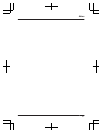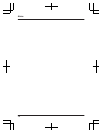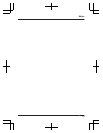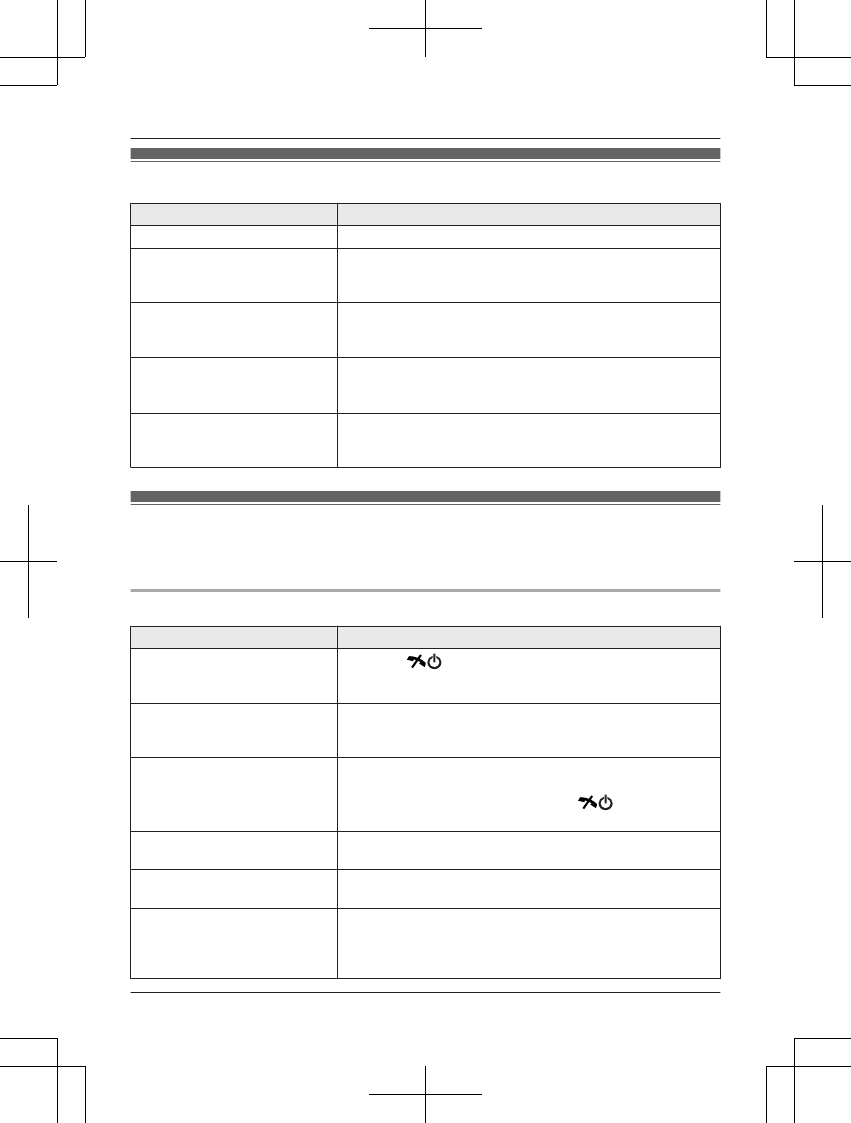
Error messages
Display message Cause/solution
SIM Error
Contact your network operator for further information.
Limited Service
There is no network service in your current location. Move to
another location where your network can be received
properly.
No Service
There is no network service in your current location. Check
the current status and move to a new location with better
reception (page 12).
PUK1 Blocked!
or
PUK2 Blocked!
You entered incorrect PUK1/PUK2 code 10 times, therefore
PUK1/PUK2 code is blocked. Contact your network operator.
Charging stopped,
charge within specified
temperature range.
Charge the battery in a place with an appropriate ambient
temperature ranging from 5 °C to 40 °C.
Troubleshooting
If you still have difficulties after following the instructions in this section, turn off the phone,
remove the battery, then turn it on again after about 1 minute.
General use
Problem Cause/solution
The phone does not turn on
even after installing charged
battery.
R Press M N for about 1 second to turn the power on.
The phone does not work. R Make sure the SIM card and the battery are installed
correctly (page 9).
R Fully charge the battery (page 9).
The display is blank. R The phone is in power save mode. Activate the display
again by pressing the centre of the navigator key.
R The phone is not turned on. Press M N for about 1
second to turn the power on.
The contacts in the contacts list
are not displayed correctly.
R Only characters supported by this phone can be
displayed (page 19).
The display is in a language I
cannot read.
R Change the display language (page 13).
The receiver volume has
changed to level 4, even
though I set it to a higher
volume.
R The receiver volume decreases to level 4 when the phone
is turned off. Adjust the volume again (page 15).
32
Helpline Tel. No.: U.K. 0844 844 3899 Ireland 01289 8333
Useful Information