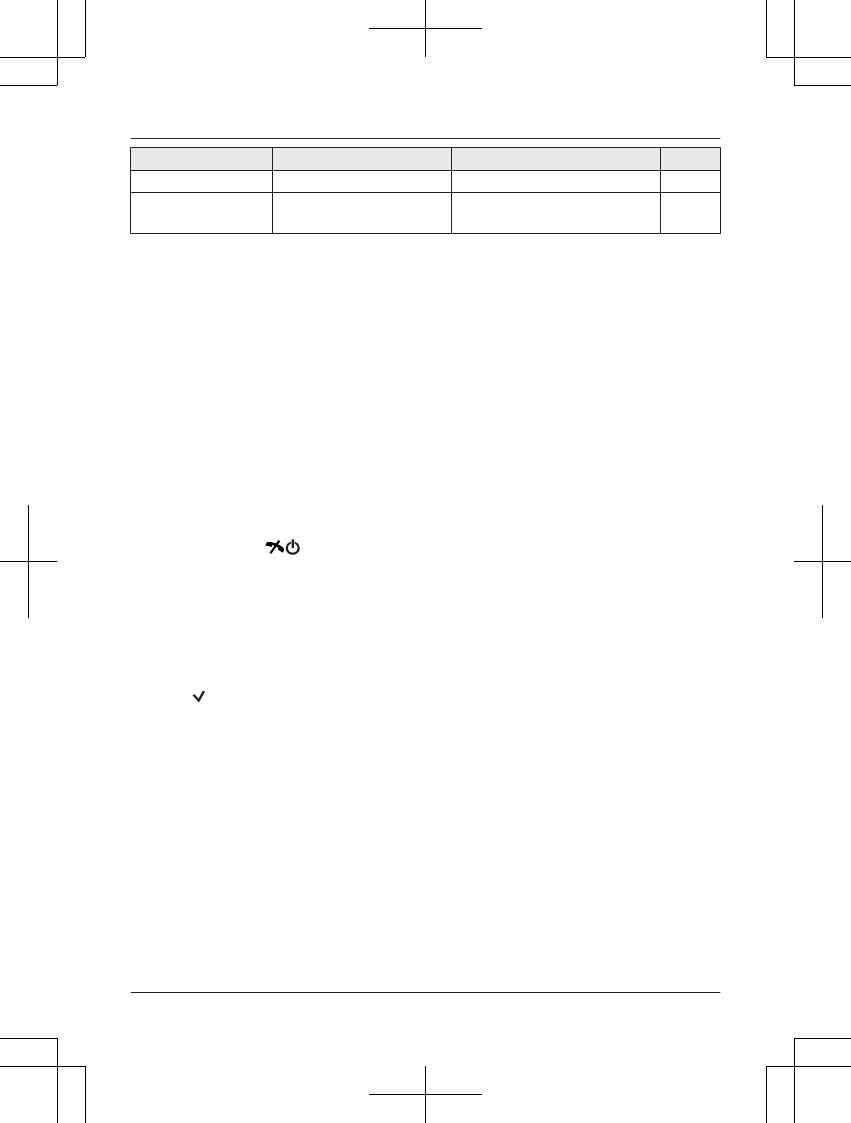
Sub menu 1 Sub menu 2 Sub menu 3 Page
Night Mode
– – 31
Summer Time
<Off>
– – –
*1 Ringer volume cannot be set to off for alarm.
*2 The preset melodies in this product are used with permission of © 2010 Copyrights Vision
Inc.
*3 Turn this feature off if you prefer not to hear key tones while you are dialling or pressing any
keys.
*4 This feature allows you to display the clock in standby mode.
*5 This feature allows you to display the current network in standby mode. If 2 network names
are displayed, the upper line shows network name and the lower line shows network
operator’s name. The lower line displays depending on your SIM card.
*6 “Auto” means the phone automatically changes the inserted SIM card language, dictated
by the language setting of the SIM card.
*7 You can set the phone to reject calls when an anonymous call is received.
– “Except Contacts”: reject calls from phone numbers not registered in the contacts list.
– “Withheld”: reject calls when caller information is deliberately withheld.
When an anonymous call is received, it is disconnected and logged by the phone.
*8 When you set to “Off”, you may not be able to make calls depending on the network.
*9 This feature allows the phone to automatically redial multiple times under certain conditions,
such as no answer or when the other party’s line is engaged. To stop auto redial while
redialling, press M
N.
*10 When you turn this feature on, you can answer calls by simply lifting the phone off the
charger while charging.
*11 When you change PIN1 code, make sure that the PIN1 code request is set to “On”.
*12 This feature allows you to set the phone to automatically roam for a network or to just search
manually.
“Auto”: The phone automatically searches for the currently available network.
“Manual”: Depending on network situations the phone displays a list of networks that exist
in the current location, allowing you to manually select the desired network. A network name
with “
” is an available network that you can select. If the selection fails, re-select the
network from the list.
*13 All settings other than the following items can be reset to factory default:
– Date and time (page 13), Summer time
– Call logs (page 16)
– All text messages (SMS), service centre number, and validity period (page 21)
– Call waiting (page 28), Call divert (page 28), and Call barring (page 28)
– Priority call number, storing SMS message, and buzzer (page 29)
– PIN1 code request (page 30), Phone code
– Contacts, group, fixed dial, and my number in the phonebook settings (page 23)
*14 If your SIM card includes SAT (SIM Application Toolkit), display shows network operator’s
additional menu in this area. The SIM Toolkit allows the applications existing on the SIM
card to interact and operate with your phone. Please contact your network operator for
further information.
Helpline Tel. No.: U.K. 0844 844 3899 Ireland 01289 8333
27
Settings and Tools


















