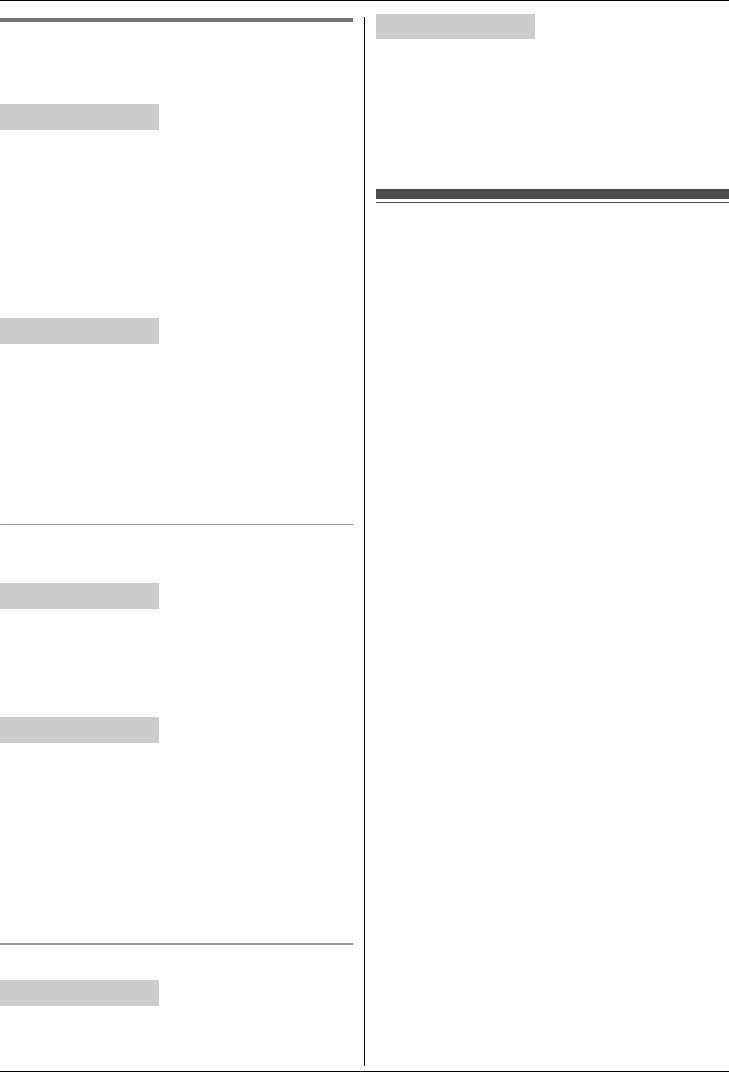
Intercom Features
47
Transferring calls
Outside calls can be transferred between the
handset and base unit.
1 During an outside call, press {MENU}.
2 {V}/{^}: “Intercom” i {SELECT}
3 {V}/{^}: Select the base unit. i {CALL}
4 Wait for the paged party to answer.
L If the paged party does not answer, press
{C} to return to the outside call.
5 {OFF}
1 During an outside call, press {j} – {k} or
{ALL}.
2 Wait for the paged party to answer.
L If the paged party does not answer, press
the same button as in step 1 to return to the
outside call.
3 Place the corded handset on the cradle.
Transferring a call without speaking to the
other handset or base unit user
1 Perform from step 1 to 3, “Transferring calls”,
page 47.
2 {OFF}
L The outside call rings at the other unit.
1 During an outside call, press {j} – {k} or
{ALL}.
2 Place the corded handset on the cradle.
L The outside call rings at the other unit.
Note for handset and base unit:
L If the other handset or base unit user does not
answer the call within 1 minute, the call rings at
your unit again.
Answering a transferred call
Press {C} to answer the page.
Lift the corded handset or press {SP-PHONE} to
answer the page.
Note for handset and base unit:
L After the paging party disconnects, you can talk
to the outside caller.
Handset locator
You can locate a misplaced handset by paging it.
1 Base unit:
{ALL}
L All registered handsets beep for 1 minute.
2 To stop paging:
Base unit:
Press {ALL}.
Handset:
■ KX-TGP500:
Press {OFF}.
■ KX-TGP550:
Press {C}, then press {OFF}.
Y Handset
: Base unit
Y Handset
: Base unit
Y Handset
: Base unit


















