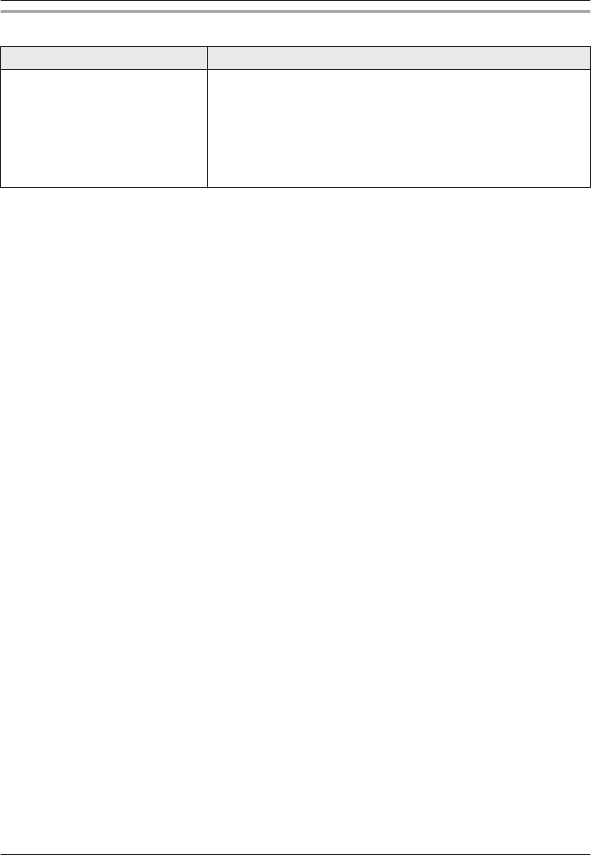
Liquid damage
Problem Cause/solution
Liquid or other form of moisture
ha
s entered the handset/base
unit.
R Disconnect the AC adaptor and telephone line cord from
the base unit. Remove the batteries from the handset and
leave to dry for at least 3 days. After the handset/base
unit are completely dry, reconnect the AC adaptor and
telephone line cord. Insert the batteries and charge fully
before use. If the unit does not work properly, contact an
authorized service center.
Caution:
R To
avoid permanent damage, do not use a microwave oven to speed up the drying process.
For assistance, please visit http://www.panasonic.com/help
43
Useful Information
TGD2xx_(en_en)_1209_ver.040.pdf 43 2013/12/09 10:59:20


















