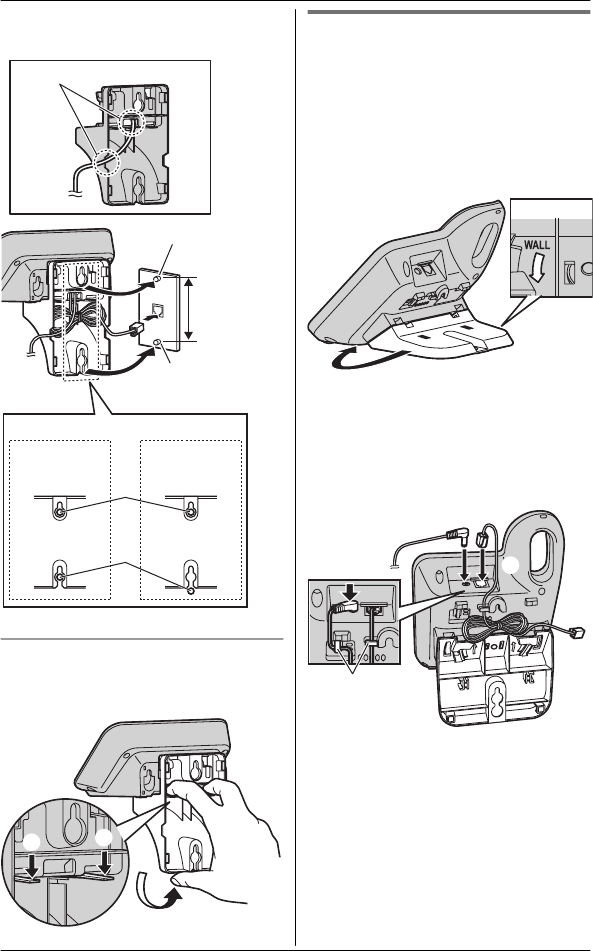
5 M
ount the unit on a wall then slide
down to secure in place.
83 mm
(3
1
/
4
inches)
or
102 mm
(4 inches)
AC adaptor cord
2
1
83 mm
(3
1
/4 inches)
102 mm
(4 inches)
2
1
Wall phone plate
To remove the wall mounting adaptor
W
hile pushing down the release levers
(A), remove the adaptor (B).
B
A
A
Base unit (KX-TG7641 series:
p
age 3)
The base unit can be mounted on a wall
by revolving the bracket to “WALL”
position (default: “DESK” stand position).
1 Turn the bracket 180 degrees
counterclockwise in the “WALL”
direction until a click is heard.
Bottom
R T
he bracket cannot be removed.
Do not turn the bracket more than
180 degrees.
2 Tuck in the telephone line cord (A).
Connect the AC adaptor cord and
telephone line cord (B).
A
B
Hooks
For assistance, please visit http://www.panasonic.com/help
69
Useful Information


















